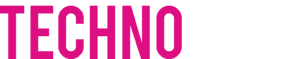How To: Fix WiFi Problems in Windows 10

After upgrading to Windows 10, a large number of users have reported that their wireless devices are no longer working. Restarting and/or reinstalling the wireless network adapter driver does not appear to solve the issue. Even when done several times. According to a Microsoft statement regarding the issue, this problem is triggered by incompatible VPN software present […]
How To: Change the Lock Screen Wallpaper in Windows 10
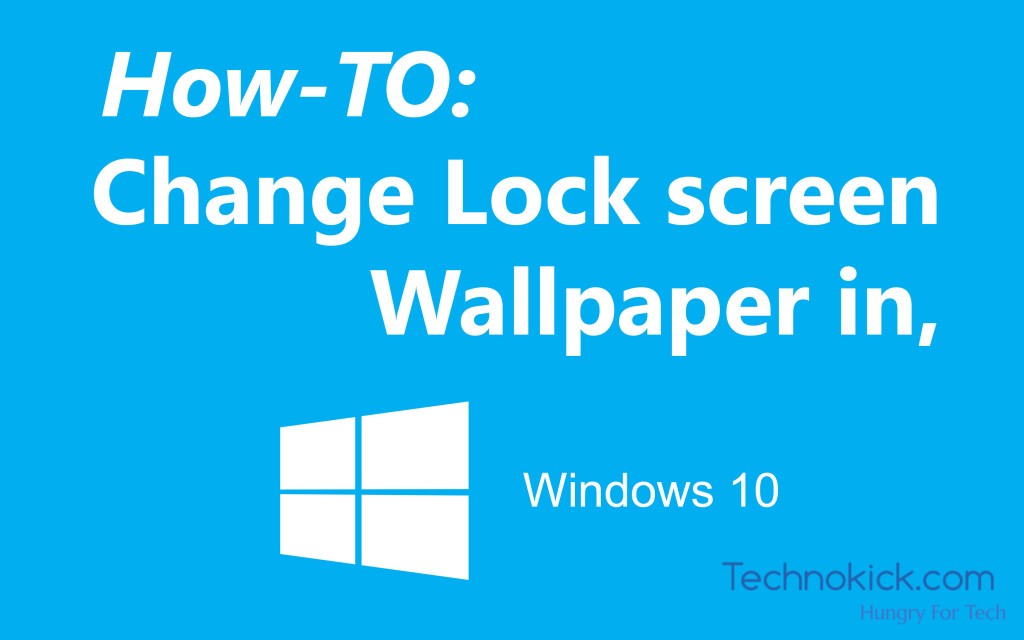
Windows 10’s lock screen is very useful on a tablet, but it can also be made use of on laptops and desktops. The lock screen is not just a background image that is one more step to unlock your PC, it contains widgets that display quick notifications. These widgets, known as lock screen apps, allow […]
How to : Turn Off Updates in Windows 10

There is no way to turn off Windows Updates in the control panel or the new settings app in Windows 10, like previous versions of Windows. However, there is a way around this problem and turn off Auto Updates in Windows 10. Let’s find out how. But, first, WHY would you, or anyone want to […]
Here’s how to Unlock Windows 10’s powerful, GodMode

GodMode is nothing new to Windows tinkerers and hackers. This powerful tool that unlocks many powerful hidden features in Windows, and that is still present in Windows 10. To put in simple terms, GodMode unlocks a centralized table of contents of all Windows’ long-forgotten features and customization options, putting all the options together in a […]
How To – Change Wallpapers automatically in Windows 10

Microsoft has finally released the windows 10 and it is very different from the Past windows 8 as well as windows 7, Even things like changing the wallpaper is a bit different from the previous generation of windows. Windows had been very similar from the past, the things like uninstalling a program or applying a […]
Tutorial – How to get a OnePlus 2 invite in India

OnePlus One was one of the best flagships of past two years, known as the flagship killer and can be seen with a lot of people. As the OnePlus 2 has launched, OnePlus says that they have a better invite system than before, in the first lot there will be more than 100,000 OnePlus 2 […]
Guide – How to take Screenshot on Moto G 3rd Gen

Screenshot is one of the most essential feature on any phone, be it Android or iOS. Nowadays you can take a Screenshot in almost every phone. Android first had the Screenshot feature in android 2.1 wheras in iOS , screenshot capability was added with iPhone 3. Taking a Screenshot is not a rocket Science but […]
How to Speed up Chrome for Android with this Simple Tip

Chrome is the most popular browser for almost every platform, but in Android often it degrades its performance when 4+ tabs are opened. So today I will give you a simple tip with which chrome can can work a lot faster. The tip suitable for devices with more than 1GB of RAM. It can also […]
How to Insert – Remove Sim / Memory card on Infocus M330

Infocus M330 was relased almost a month back and it is one of the hits from Infocus. It has brilliant specs and a pleasant screen too. Following the trend, Infocus always make it a little difficult to insert Sim and memory card on this dual sim phone, so today I will tell you the full […]
[ How to ] Return Apps once Purchased from the Mac App Store

There may be a time when you think an App is really nice but when you actually buy it and use it, you find it with a heck load of bugs or maybe it is no longer functional for you. For this apple has made a procedure where you can ask for a return of […]