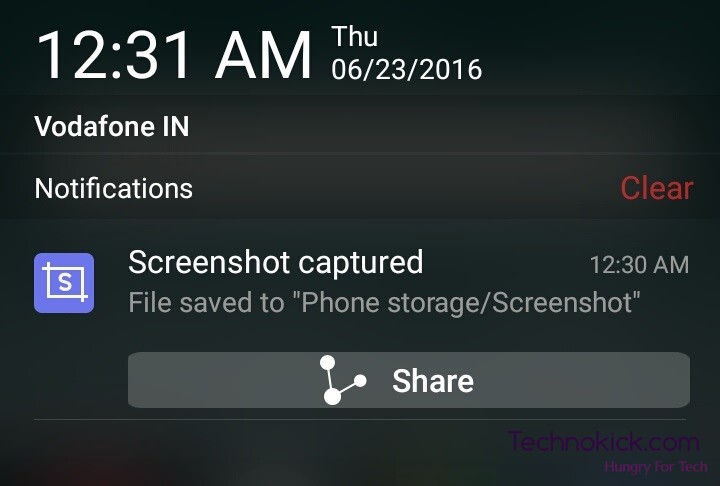How to take a screenshot on Vivo V3 and view it
So you have finally bought the new ViVo V3 but when you try to take a screenshot, you find out that the usual method isn’t working. So today I will tell you three different ways of taking a screenshot on Vivo V3. Take a screenshot on Vivo V3 Method 1 The first and the easiest … Read more