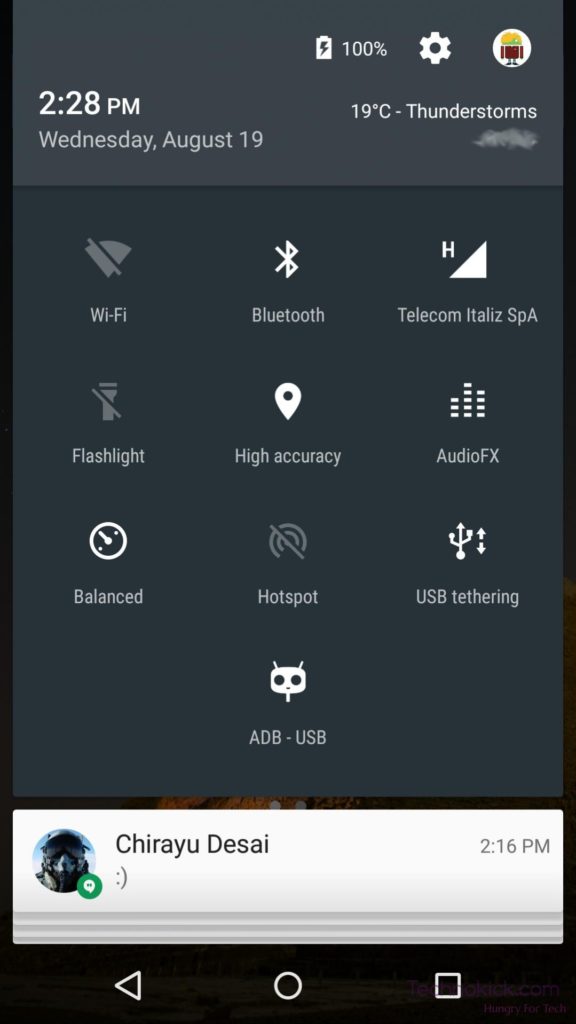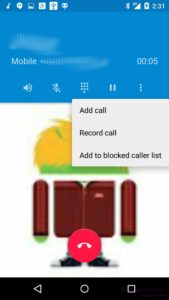After rooting your device, the first thought that strikes anyone’s mind is to install an awesome custom ROM which would enhance the user experience, customization ability and give an overall snappier experience than the stock ROM that you are given with the device.
In case of the Xiaomi Mi4, there are also infinite possibilities with custom ROMs, but the problem arrives when you start to wonder which ROM to choose from. We understand that flashing all the ROMs and selecting the best is not possible now a days, mainly due to the amount of time that goes into it.
Therefore, we bring you our choice for the best ROM for the Xiaomi Mi4 which gives you a lot of features as well as stability on to your device. The name of the ROM is “CyanogenMod” and the version we are going to install is ‘12.1″. This ROM is based on Android Lollipop and is totally made to give the best stock android experience.
Best Custom Rom for Xiaomi Mi4
How to Install
Follow the steps to successfully install the CyanogenMod 12.1 ROM on your Xiaomi Mi4.
Note : Flashing custom ROMs on a device does void the warranty and if the device gets into bootloop or gets bricked, we would not be responsible.
Make sure that
- You are running the stock kernel.
- You haven’t modified the system files.
- You have a custom recovery installed. We prefer Team Win Recovery Project (TWRP)
- You are not running any other custom ROM. If you are running, do flash the stock ROM before to ensure safety.
Instructions
First time installing CyanogenMod 12.1 on your Xiaomi Mi4
Note : Download links are given at the bottom.
- Make sure that you have working ADB interface on your computer.
- Make sure you have all the drivers for the device
- Download the CyanogenMod Package (.zip) for your Xiaomi Mi4 in the root directory
- Download additional packages (.zip) for your Xiaomi Mi4 in the root directory (For eg. the Google Apps package)
- Boot into TWRP recovery (Volume Up+Power)
- Select the appropriate menu choices
- Select Wipe, then Factory Reset
- Flash CMod 12.1 from SD Card
- Flash the GApps package for Lollipop from the SD Card
- Reboot (Please don’t be impatient. It takes a while)
- Welcome to CyanogenMod 12.1!
Updating from earlier version of Cyanogen 12
- Follow the earlier steps, till step 5
- Flash the CMod 12.1 .zip file
- Reboot
- Welcome to CyanogenMod 12.1!
Links:
That’s it! Enjoy CyanogenMod 12.1 on your Xiaomi Mi4! Have any queries? Do comment them down below!