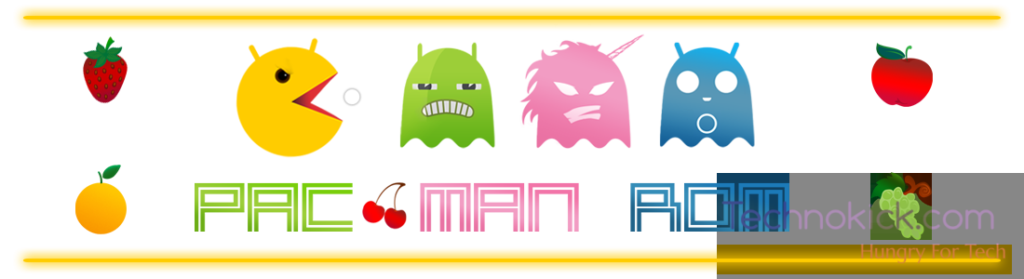Moto G3 is one of the most affordable devices with great specifications that your money can buy. It comes with stock Android Lollipop 5.1.1, but some extra customization and features stay in the wishlist of the customers as always. Therefore, we are here talking about a themed version of CyanogenMod, based on the latest 5.1.1 Android by a recognized developer on XDA Developers named Shreps.
The name of the ROM is Pacman and you are free to flash it if you are owning a Moto G 2015 edition.
Note: Neither the developers, nor the authors at Technokick will be responsible if anything happens to your device during this process so try this at your own risk. Your warranty will also be void and all of your data will get erased in this process as well.
Before we go through the process of installing the ROM on the Moto G3, you will need to have a custom recovery installed on your device along with an unlocked bootloader
Steps to Install
Fresh Installation
Follow the following steps if you haven’t installed this ROM and this is your first time reading this article
- Download the ROM and the GApps Package ( Download links given below) The GApps package is optional but it is an important package if you want all of your Google Apps to be installed after the fresh install of the ROM
- Turn Off your device
- Hold “Volume Up+Power” button to boot into your custom recovery (TWRP is recommended)
- Wipe your data or do a factory reset
- Wipe System
- Flash the ROM through TWRP
- Flash the GApps Package through TWRP (optional)
- Reboot your device (First boot takes a while. Don’t panic)
- Welcome to Pacman ROM! Enjoy 🙂
Update
Follow the following steps if you had read this article before and flashed the ROM but are updating to a newer version of the ROM (Your data will not be erased in this case)
- Download the latest ROM Package
- Turn Off your device
- Hold “Volume Up+Power” button to boot into your custom recovery (TWRP is recommended)
- Flash the recently downloaded ROM
- Wipe both the dalvik cache and cache from the recovery
- Reboot your deviice
- Welcome to the latest version of Pacman ROM for Moto G 2015! Enjoy 🙂
Download Links
Extra Information regarding ROM
The ROM is based on Lollipop 5.1.1 with a Linux Kernel, and is based on Cyanogen. It is a dark themed ROM as well.