Recently Moto g got the Marshmallow update and I was getting multiple requests on how to root the phone on Android 6.0 marshmallow. So today I will tell you the complete procedure of Root Motorola Moto G3 on Marshmallow. This will also include Unlocking Bootloader on moto G3 Marshmallow.
Technokick's recommended Accessories for Moto G3
This method will also work for phones which are not updated to Marshmallow, just a file change which is mentioned below 🙂
Root Motorola Moto G3 on Marshmallow
So first you need to unlock your bootloader, Now the process may sound like rocket science but it actually isn’t and the pain is just for once and you will never have to do it again.
Check out our Review of Motorola Moto G 3rd Gen
Unlock bootloader on moto G3
Tools
Please Note, I or Technokick does not take any responsibility of you Android device. Even though this method is tested and it works, still it may not work for everyone.
Procedure
- Backup all your data.
- Switch off the Moto G 3rd Gen.
- Now Hold the power button and the volume down button at the same time for a few seconds till you see a black screen like in the image below.

- Now plug your Moto G3 to your PC
- Open Mfastboot Folder. Now in the window hold the shift key and right-click. Now navigate to Open Command Window Right here. Click it.

- Now in the command prompt window, paste the code you see below and press enter.
fastboot oem get_unlock_data - You will see a bunch of text in the next line, right click and copy it.

- Now go to the Motorola Site. Create an ID or login.
- Paste the text you copied at first place and click Can this phone be Unlocked

- Now click on Request Unlock code, In just a few minutes you should get a mail with a similar code like before. Copy it.
- Now go back to the command prompt window.
- Write the text given below
fastboot OEM unlock - Now press Space and paste the code you copied from the mail you got. Press Enter

- Voila! You have just unlocked the bootloader of your device! Scroll down to know how you can root your device.
Also Read – Cheap Bluetooth earphones Review!
Root Moto G3
Tools
Procedure
- Copy SuperSU zip to your Internal memory on Moto G3.
- Switch off your phone and boot into your bootloader mode by simply pressing the power and volume-down button at the same time.(Same way you did for unlocking the bootloader)
- Connect the phone with your PC.
- Rename the TWRP file you downloaded to “recovery.img”
- Now you will find folder, named “mFastBoot“, copy the TWRP file that is recovery.img there.
- Now navigate to mFastboot folder on your PC which you downloaded earlier.
- Right click while holding shift key and click on “Open Command window here”.
- Paste this code in the command prompt and press enter.
fastboot flash recovery recovery.img - Now you can remove the phone from PC.
- Now select recovery in the bootloader.
- Select ” Install from SD card”
- Now browse the superSu zip you added in the internal memory(Step 1)
- Select Yes to install it.
- Now let it install. Once installed, Quit the bootloader by pressing Restart.
- Congrats, You have successfully Rooted you Moto G3 on Marshmallow!
Source – Motorola Forum






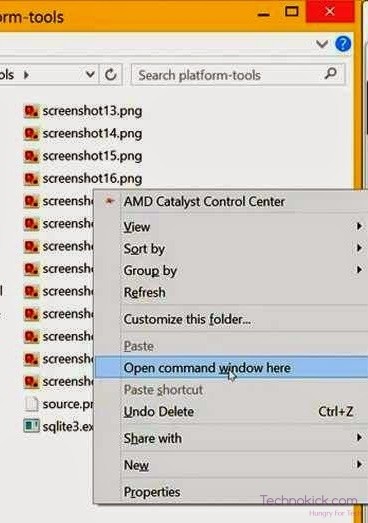
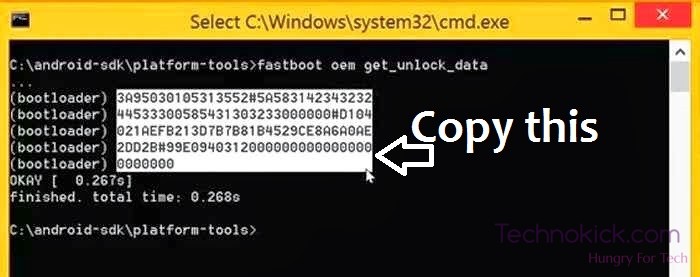
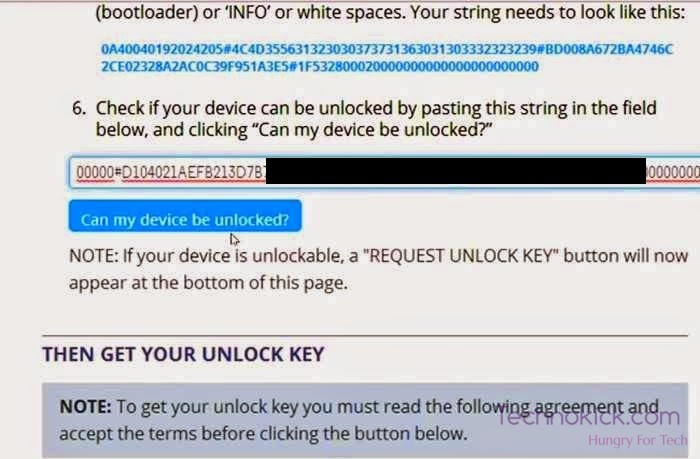
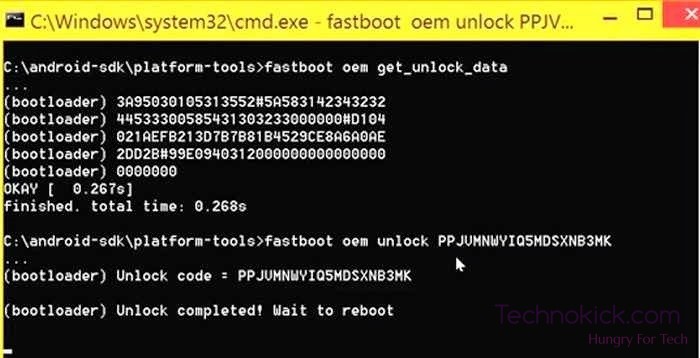
Can this rooting method work on marshmallow?
Hey Nishant can you create a video of rooting marshmallow moto g3
This does not work on 6.0 Marshmallow. I am frozen at the bootloader warning. Realize I should have done a TWRP backup BEFORE flashing supersu. Dummy. Now I’ll have to reflash stock firmware alltogether. What a stupid pain. If you’re gonna try this do a TWRP backup first before flashing suspersu. Don’t be the dummy me.
This is updated and is working for Moto G 3rd Generation running on Marshmallow 🙂
Hi Nishant, can you pls answer query of Sandip, I am also facing the same problem. Mobile does not proceed after booting to “Warning bootloader Unlocked” phase and stucks there. Unlocking the Bootloader was performed and mobile was booted properly. However, after rooting, it is giving issues.
Hi Shirish,
Is this after booting to the recovery?
Hi Nishant. I have same problem like Shirish. Answer to your question is no. Mobile does not proceed after booting, after instaling supersu. The only thing I can do is Turn off the phone and quickly turn fastboot mode. Then go to recovery and backup system. True install few difrent supersu file and it’s always the same. Thanks in advance fire any advice. Greetings.
Hi Nishanth. I am also facing same problem as Shirish… Can u please give the solution
Hi Shirish did you get the solution for your moto g3 problem
Can i apply the same method for xt1550 with Android marshmallow 6.0.1
thank you developer.. i rooted my g3 2015 successfully.. thank you so much team :*
5.Now you will find folder, named “mFastBoot“, copy the TWRP file that is recovery.img there.
I didn’t understand the meaning of the above point.Is it referring to Internal memory of phone or the mFastboot folder which downloaded from the site.
just copy the renamed recovery.img to mFastboot folder
i get this error. please help asap!!!!!!!!!!!!!!!
cmd prompt doesnot show sdk platform tool
type OEM in small letters
hi
i get this error. please help me.
i got same error did u get the solution
TWRP file which u downloaded is already an image file. So instead of renaming ‘recovery.img’, do it as just ‘recovery’
my phone screen continuously on after pressing power and volume down button and shows warning bootloader unlocked screen not going to turn off continuously on please help me nothing going to happen any thing and mobile going to hot because of screen on
Hi, did you get the solution, same is happening with me.
Are you sure you used the superSu file of marshmallow? You can flash stock firmware on the phone by going fastboot mode. If you want more assistance then please comment below and this time I wont be 20 days late.
hey , i am stuck there as well. There is that white screen. I cannot do anything. I am not able to switch it off or enter fastboot or anything else. Please help.
Found out the solution. The latest version of SuperSu is not working. Download old version from here. Will work fine.
http://forum.xda-developers.com/2015-moto-g/general/root-how-to-root-moto-g-2015-android-t3320113
hi sandip did you get the solution for the above error
i got error
when i flash the recovery,img it cant load need help right now reply fast guys
https://uploads.disquscdn.com/images/5756cdbf01b2313aefee509f9926302adb884fee521d0274b52a6909c10e31aa.png
i got this error plz help
Go to about phone, go to the bottom and tap build number 7-8 times, then go to developer settings and turn on Allow OEM unlock, it’s at the top, then try again.