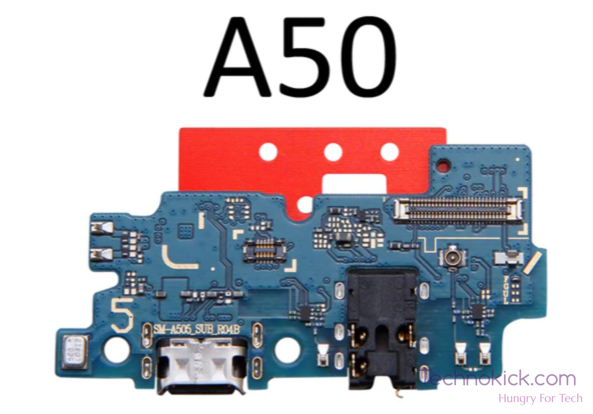Galaxy A50 is one of the best mid-rangers out there. With a 6.4-inch super AMOLED display with a resolution of 1080 x 2340 pixels. It comes with Android 9.0 out of the box though it can be upgraded to Android 10. Samsung always fits the phone with the best hardware available on smartphones. When we reviewed the A50, we termed it as the Best Samsung midranger you can get. Recently, our A50 was starting to get some troubles charging and today it completely stopped charging. When searched online we found that many other users were also facing the same issue. We were able to get a solution and today we will be sharing how to fix the Charging issues on Galaxy A50.
There is no simple solution that works for all. You would have to go through all the solutions to see which one works for you.
Method 1 – Restart the phone – Charging issues on Galaxy A50

Well, this might sound simple but the One UI of Samsung could have a couple of bugs. I have gone through many situations where things like camera stopped working and with just a restart it starts working again. So one of the best options you have is to just go ahead and do a restart. When you restart your A50, it will first stop all the running operations including the ones stopping you from charging. When the phone is again turned on, all the tasks start from the startup position which hence clears the error that might be coming.
Method 2 – Update the phone – Charging issues on Galaxy A50
As said above, charging issues often occur because of the software. If your phone is still turned on, check if your phone has any pending update. If yes, then update it. This is the basic options that one must go through if their phone is not charging.
Method 3 – Charge while switched off

If your phone is not getting charged while it is on, try to charge it while it is switched off. This actually worked for a lot of people and could work for you as well. Sometimes the wall charger is not able to provide sufficient voltage to charge. As the phone requires energy to run, If the voltage is not enough, It will just not accept the charge. The best way to check this is by charging while the phone is switched off. If it is able to charge, then maybe try using a different wall outlet. You can also wait for some time as it is possible that the grid is doing some technical work because of which the voltage is low. By this time, you should have a reason as to why your phone was not charging. If not then continue reading below 🙂
Method 4 – Change the Adapter/ Cable

This may sound obvious but the culprit could be your adapter or the cable. To be honest, the quality of the Samsung cables is not that great. Mine got frayed within two years of us so there is a high possibility that your adapter or the cable is the root cause of your phone not charging. Here is the link to a good USB – C cable which is compatible with your phone.
Method 5 – The USB – C Port
With time often the USB – C port gets a lot of lint stored up in it. As the phone is always kept in our pocket, it pickups up little garbage from our pockets. To clean this, you can try blowing air onto your USB C port. If you are certain that the port is clean but it is still not working, it might just be that the port is damaged. For this, you can either go to Samsung service centre. You can locate a nearby store from here or if you are someone who likes to tinker with stuff, maybe try to replace it by yourself. You can get a full daughterboard for less than 5$ from Aliexpress.