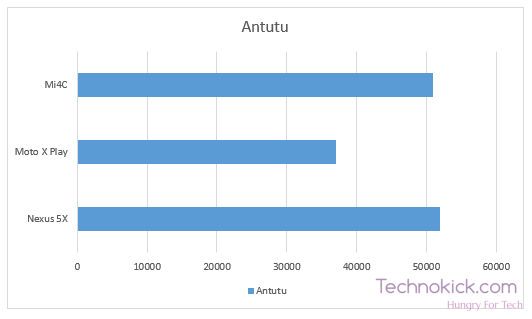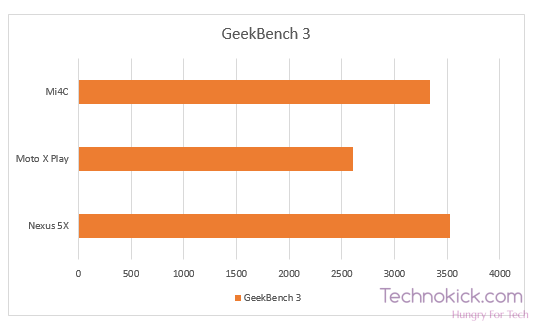This year was filled with multiple phone launches around the world. The most trending category of the phones bought was the budget category of around $300 – $350. Some of the best phones in this range are Moto X play, Mi4c and LG Nexus 5X. So today we will compare these phones and check which one is better for you.
So we would be first telling you all the traits of the phone like Display, performance and then later we would be doing a spec showdown too.
Mi4c vs Nexus 5X vs Moto X play
Design and Built
All these phones come in the budget category so you won’t get a Metallic or glass finish. All these phones are made of plastic but are of good quality.
The Xiaomi Mi4C is made up of a polycarbonate body and is single shell that means that you can’t remove the back cover similar to nexus 5X. The unibody design may look good to some while it won’t to some. I personally like the Uni-body design of Mi4c and Nexus 5x. However, I found that LG is using a better quality plastic in Nexus 5X than Xiaomi is using in Mi4c
The Motorola Moto X play has 3 layers in the built, The first one being the plastic around the edges of the screen, The second one is the shiny plastic brim and the third one being the flat plastic cover which can be removed to insert the sim and the memory card. The Mi4c and the Nexus 5X has a sideways sim slot which can be ejected by inserting a pin.
The Moto X play and the Nexus 5X has front speakers while the Xiaomi Mi4c has rear speakers. All these phones have the volume rocker and the power button on the Right which is getting very common. In all these phones, only Mi4c has physical keys and the rest have On-Screen keys. The keys on the Mi4c are backlight so it should not create any problem also the physical buttons increases the view on the screen.
Overall In the build section, I would give the MotoX Play the point for the looks as well as the quality used, The second will be Nexus 5X followed by Xiaomi Mi4c.
Display
The Moto X Play has a 5.5″ full HD display with a PPI of around 403, the Xiaomi Mi4c has a 5″ Full HD screen with a PPI of around 441 while the Nexus 5X has 5.2″ full HD Display with a PPI of 442. Although all these displays are full HD panels, but they have some differences.
The Xiaomi MI4c has a feature called sunlight display which increases the contrast and saturation whenever you get in sunlight which hence increases the visibility. On the other side, the nexus 5X display is one of the few displays I have seen in this price range which are near to perfect. It is not oversaturated neither it is pale. The blacks are deeper and on the first sight it looks as if it has an AMOLED panel.
Coming to the Moto X’s display, the 5.5″ display that comes about to 403 pixels per inch, makes it the least pixelated phone in these three phones. I would say the moto X play display is more than average but not near to the Nexus 5X. The contrast and the saturation are on the lower side and the black colour shifts to grey in certain angles.
Performance
All these phones are packed with snapdragon 64-bit processors. The Moto X play comes with a Snapdragon 615 2nd gen while the Mi4c and the Nexus 5X comes with snapdragon 808. The Nexus 5X and Moto X play has 2gigs of RAM while the Mi4c has a freaking 3GB RAM; Do note the Mi4c is the cheapest is all three.
As you can clearly see from the Benchmarks above, The Nexus 5X and the Mi4c is almost on the same level on Antutu while Moto X play is lagging behind with a slow processor. There is a substantial difference of the scores of Mi4c and the Nexus 5X in GeekBench3 as GeekBench3 is a GPU intensive benchmark and Mi4c is running the heavily skinned MIUI which takes up the resources.
The results are as expected, Mi4c and Nexus 5X are very similar in performance while the Moto X Play lag behind a big time but when the prices of these devices are compared, we see Moto X shining as the Mi4c is not available everywhere and importing it brings up the cost so in a nutshell even Moto X did a good job for the price we are paying.
OS
As said the Xiaomi Mi4c comes with a skinned version of Android called MIUI, It is based on the concept of customizability with beauty, unlike the cynogenMod, you get more animations and cinematic experience that gives users a feel of luxury. MIUI does not have any App drawer rather all the apps are displayed on the home screen itself, similar to other Chinese smartphones.
Moto phones are known for Nexus-like experience with its almost stock Android If you are wondering what is it, Check out this guide from Android Central. The Moto X play comes with a couple of apps from Motorola like Moto Migrate, Moto Help and Assist( in some phones). Moto has also launched an app known “Moto” which manages all the actions like the AC display, shake for flash and twist for opening the camera.
Nothing can be better than the Nexus, The Nexus 5X comes with the original Android, i.e. the way it is meant to be, no addition so bloatware. Nexus 5X is the only device in this comparison which is running the latest version of Android, that is Android Marshmallow. Android marshmallow gives you features like “Now alert” by which you can search about something on the screen by just one press. You also get specific app permission editor which means that you can change specific permissions for an app.
I personally like the stock Android experience than any skinned Android, but MIUI is also a good choice, I have used Mi4 running MIUI 6 for more than 7 months and believe me, It is flawless. If I have to choose between all three of these, I will choose the OS in Moto X play as it brings up several features along with the stock Nexus feel.
Buy Nexus 5XSpec comparison
| Specifications | Xiaomi MI4c | LG Nexus 5X | Motorola Moto X Play |
|---|---|---|---|
| Display size | 5 inch | 5.2-inch | 5.5-inch |
| Display type | IPS-NEO LCD (in-cell) / Gorilla Glass | IPS-NEO LCD (in-cell) / Gorilla Glass | IPS-NEO LCD (in-cell) / Gorilla Glass |
| Resolution & ppi | 1920 x 1080 Pixels / 441 ppi | 1920 x 1080 Pixels / 423 ppi | 1920 x 1080 Pixels / 403 ppi |
| Processor | Snapdragon 808 | Snapdragon 808 | Snapdragon 615 |
| CPU | Dual-core Cortex-A57 and Quad-core Cortex-A53 | Dual-core Cortex-A57 and Quad-core Cortex-A53 | Quad-core Cortex a-53 And Quad-Core Cortex a-53 |
| Core | Hexa-core | Hexa-core | Octa-Core |
| GPU | Adreno 418 | Adreno 418 | Adreno 405 |
| RAM | 2 GB (16GB) , 3 GB (32GB) | 2 GB | 2 GB |
| Internal storage | 16/32 GB | 16/32 GB | 16GB/ 23GB |
| Micro-SD card Expension | No | No | Yes |
| Operating System | MIUI | Stock Android Marshmallow | Stock Android |
| OS version | Android 5.1 Lollipop | Android 6.0 marshmallow | 5.1.1 Lollipop, 6.0 soon |
| Rear Camera | 13 megapixel, Dual tone flash | 12.3 Megapixel, laser Autofocus, Dual LED | 21 megapixel, Dual tone LED |
| Video Recording | 1080p, 30 frames per second | 2160p at 30 frames per second | 1080p at 30fps |
| Front camera | 5-megapixels | 5-megapixels | 5 MP |
| Unique Features | USB C | USB C, finger prnt scanner | twist to launch camera, Splash-proof |
| 4G-LTE | Yes | Yes | Yes |
| NFC | No | Yes | Yes |
| GPS | A-GPS with GLONASS | A-GPS with GLONASS | A-GPS with GLONASS |
| Connectivity | Bluetooth,WLAN, Quick charging 2.0, 3.5 mm jack | Bluetooth,WLAN, 3.5 mm jack | Bluetooth,WLAN, 3.5 mm jack, Micro-USB |
| Weight | 132 g | 136 g | 169 g |
| Battery | 3080 mAh, non removable | 2700mAh, non removable | 3630, non removable |
| Colors | White, Grey, Pink, Yellow, Blue | Carbon, Quartz, Ice | Black, white |
So which of these phones will be yours? Let us know in the comment below