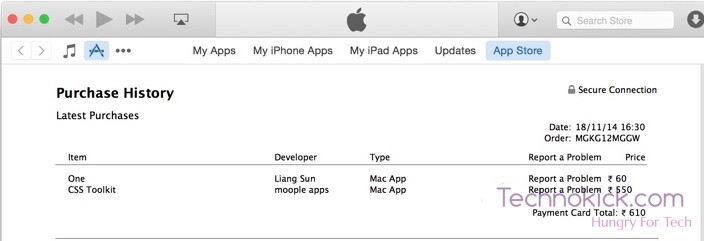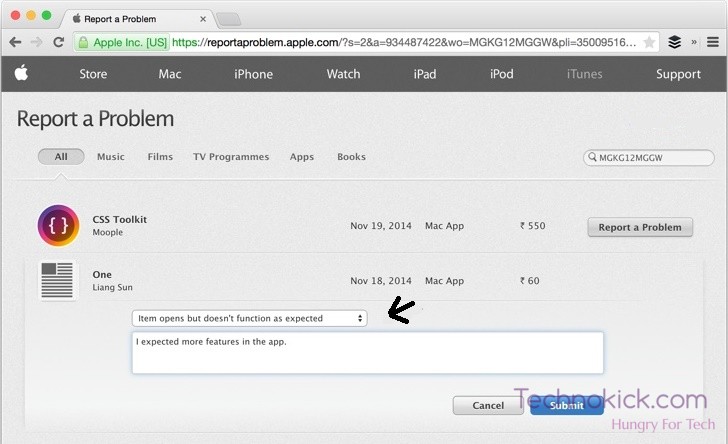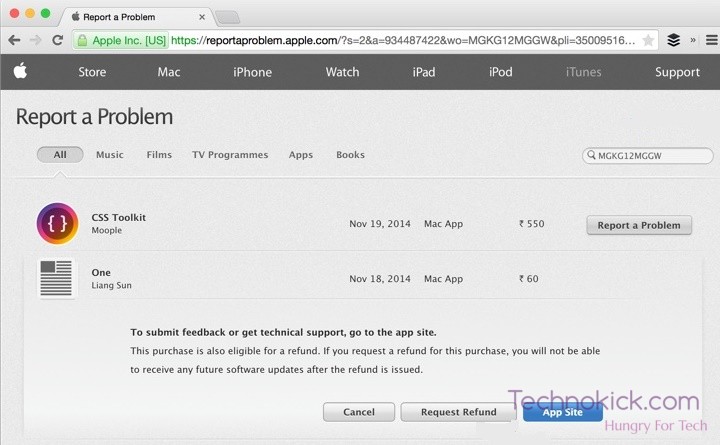There may be a time when you think an App is really nice but when you actually buy it and use it, you find it with a heck load of bugs or maybe it is no longer functional for you. For this apple has made a procedure where you can ask for a return of the App and hence getting your money back.
However, Apple has not made it simple but rather a really difficult task. I will try to show you how to do is as Simple as possible. So here are the steps:
How to Request for Refunds for Mac Apps which you bought
Step 1: You need to go to this link – http://technokick.net/1cDZjGx and it will open your app purchase history directly inside iTunes Software. If you are not able to click on this link or maybe that’s not working for you then, open iTunes on your Mac and choose
Store -> View Account
Next click See All under the Purchase history section to see all your recent app purchases.
Step 2: Now Click the “Report a Problem” link available against all your recent app purchases( near the price text). If the Mac app is not listed in your recent purchased list, click the little grey arrow to expand the order that contains your app and click the Report a Problem link against that app that you are looking to refund.
Step 3: After that, it will redirect you the reportaproblem.apple.com website in your default browser which is a sub website of Apple itself and here you have to specify the reason for requesting a refund for the app. You are more likely to choose “I didn’t authorize the purchase” or “Item functions but doesn’t work as expected” and describe the exact issue you are experiencing with the app.
mostly the app is eligible for a refund, If the app is eligible for an immediate refund, you’ll see a “Request Refund” button right away and the refund will be processed in 5 to 7 days. In case not, someone from the Apple support team will contact you within 48 hours via the email address associated with this Apple ID to resolve your request.
Well that was this simple, I hope it would have helped you. Do let me know if it worked for you or not.