The Note Series has always been that Baller line that comes in the middle of the year and Is something very much apart from any other cell phone in the market. It may be expensive but it is worth every single penny, The experience is unmatched. Screen Recording is an essential feature and there are many times when you want to record something running on your phone, It could be an Instagram story or a youtube video, Whatever it may be, we will tell you the best way to Record your Display on Samsung Galaxy Note 9 or as we say Screen Record on Galaxy Note 9. So I used this to Record a video on BBC website which I couldn’t by any other method.
How To – Screen Record on Galaxy Note 9

Methods to Screen Record on Note 9
Method 1
- Go to Playstore and search for AZ Screen recorder or just click here.
- Install it and open it on your
- It will ask for permission, grant it.
- Now you will get a floating circle on the left side of your screen of the Galaxy Note 9. Just press the Red button which has a Video Camera Icon. Refer to the image below-

- Now once it has started, you can do all the stuff you want to show in your video and to stop it, You need to pull down the notification bar and press the stop icon on it.
- Now you will get a pullout with the video, to save it just simply touch the back button on your Note 9 and that’s it.

How to view Screen Record on Note 9
- Go to the gallery
- There should be a folder by name A-Z if not it could be inside the Collections folder.
- Now from here, You can either view it or share it across different platforms like Whatsapp or Instagram.
The Note 9 features the best possible hardware configuration on any Android smartphone available today. There’s a 6.4-inch QHD+ AMOLED display on the front with an 8 MP camera, iris scanner, and the usual proximity, ambient light sensors all tightly packed into the top bezel.
Were you able to Capture your Screen? Let us know in the comment section below! Thanks for reading!

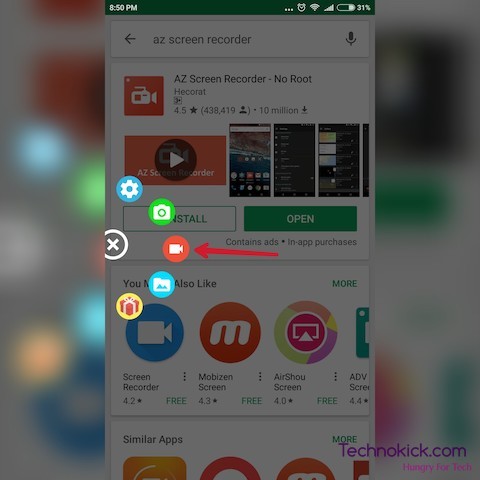
2 thoughts on “How to Screen Record on Galaxy Note 9 [No Root]”