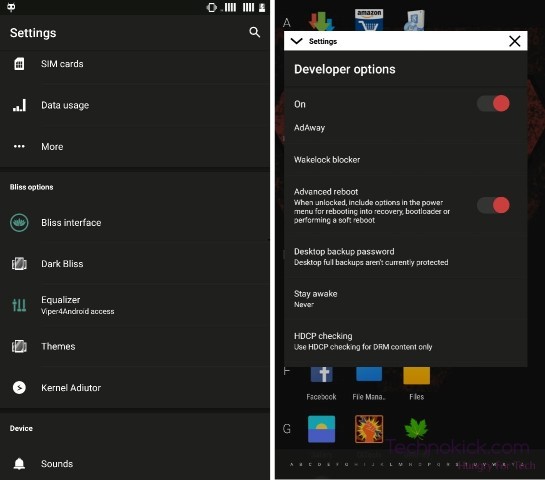Lenovo K3 Note was one of the first phones which had a full HD 1080p display, great performance, Awesome camera and cost just below 10,000rs. So today we will tell you the best custom ROM you can get for your Lenovo K3 Note. For this, you will require your phone to be rooted and should have a custom recovery installed. So let’s start the Best custom ROM for Lenovo K3 Note.
Best Custom ROM for Lenovo K3 Note
To proceed further, you first should have your phone rooted and should also have a custom recovery. We followed this tutorial and if you want you can root your phone with the help of this tutorial. Now assuming you have a custom recovery, Follow these steps-
- Download the ROM and save it on your internal memory. (Link below)
- Switch off the phone
- Go to recovery by pressing volume down and power button simultaneously.
- Wipe cache
- Install the ROM
Now your phone will restart and you should get the Best Custom ROM for Lenovo K3 Note – Blisspop ROM. With Blisspop ROM, you get several personalisation features like changing the status bar, date and clock orientation, battery bar options, brightness control etc. You can personalise a lot in Navigation and buttons, you can change the brightness, Overflow button settings, Double tab to sleep, Power Button End Call Option etc.
Screenshots-
Following are some other features.
- One Click Reboot
- Screen Record
- Profile Switcher
- Airplane Mode
- User Switcher, Settings Shortcut, Device Lockdown
- Sound Panel, Toast Animations, Listview Animations, System Animations
- Safe Headset Volume, Less Frequent Notifications, Media Control and Vibration Options
- Double Tap to Sleep, Sleep Time and Wake on Plug
- Sleep Time
- Wake on Plug
- Cast Screen
- Expanded Desktop
- Daydream
- Font Size
- DPI
- Battery LightSuperSU
- BlissPop Wallpapers (via launcher’s Wallpapers)
- User Profiles, System Profiles, Location Options, Security Options
Bugs recorded till now –
The second sim slot does not recept any signal whichever the sim is though the sim works