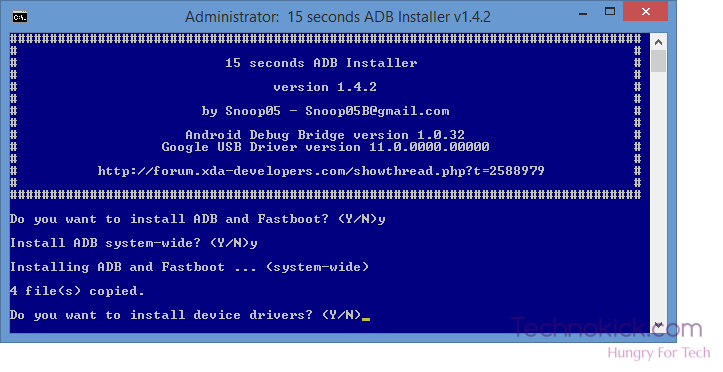We have been covering many tutorials on the Custom ROMs of mobiles like this The best custom ROM for Samsung Galaxy S6. So a lot of times people used to ask the full procedure, So I thought of making a complete tutorial on how you can install a custom ROM on any phone from basics. This includes Installing ADB drivers, unlocking the bootloader and hence rooting the device. So today we will see how you can Install ADB drivers from a tool named 15 seconds ABD installer.
Install ADB drivers on any phone with 15 Seconds ADB Installer
1. Run it with administrative permissions.
2. Press Y/Yes to install ADB and Fastboot or N/No to skip
3. Press Y/Yes to install ADB system-wide or N/No for current user only (default – N)
4. Press Y/Yes to install Drivers or N/No to skip
5. Continue Driver installation
6. 15 seconds passed – finished!
Download
Click Here to download the 15 Seconds ADB installer
This was a small tutorial on how you can install the ADB drivers. Special thanks to the de, Snoop05