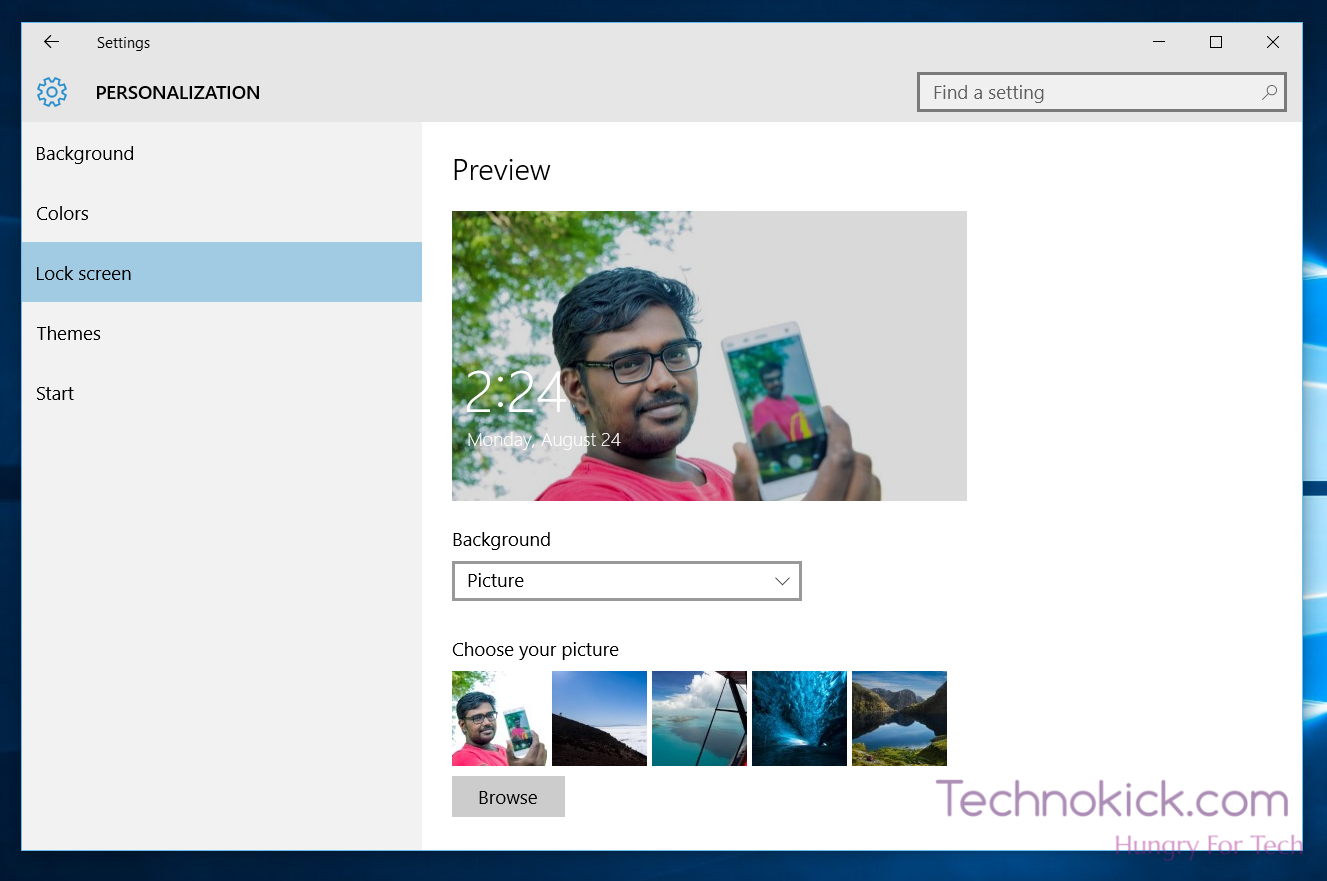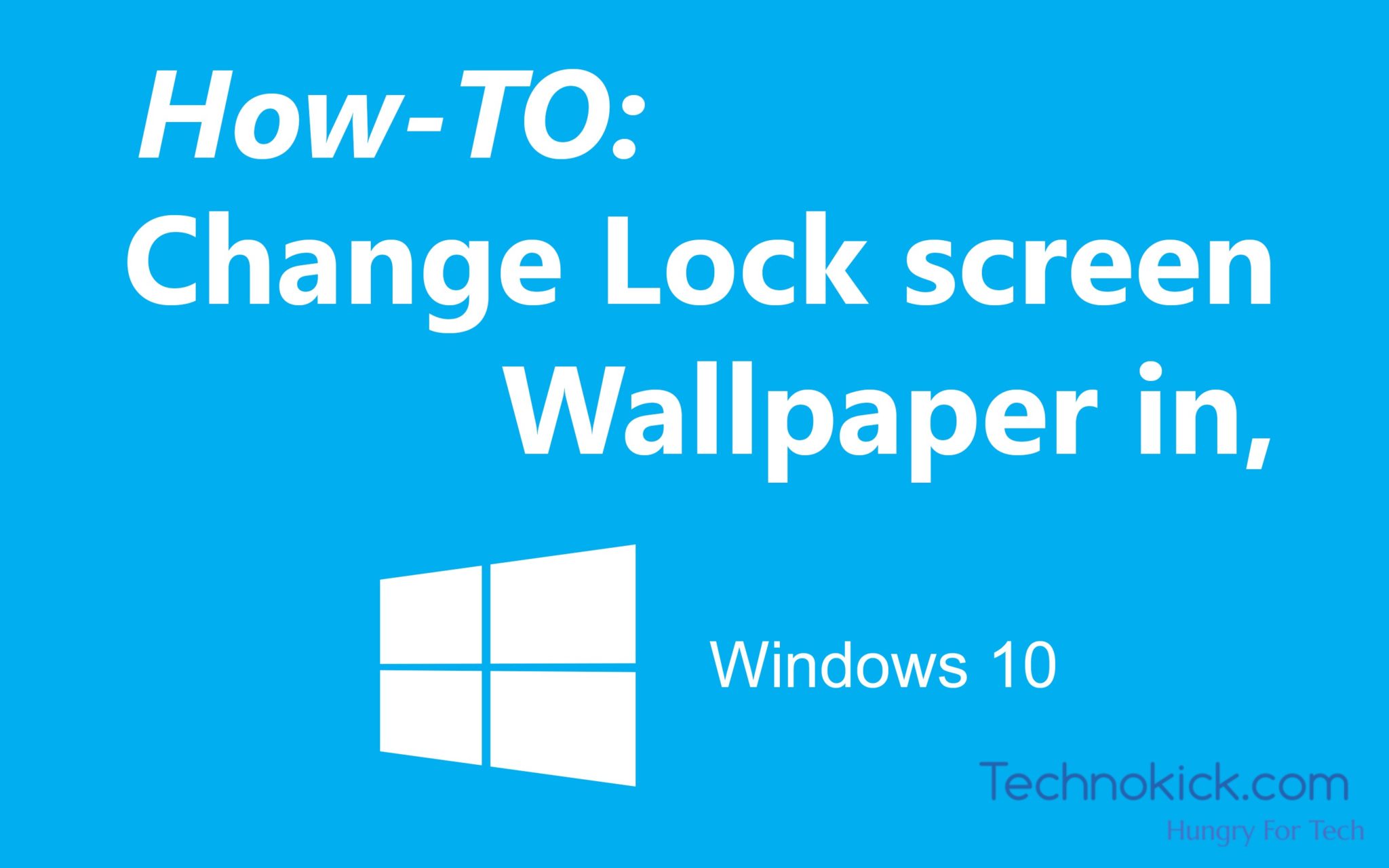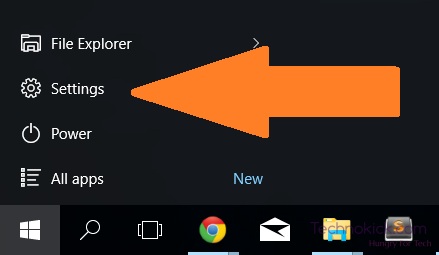Windows 10’s lock screen is very useful on a tablet, but it can also be made use of on laptops and desktops. The lock screen is not just a background image that is one more step to unlock your PC, it contains widgets that display quick notifications.
These widgets, known as lock screen apps, allow you to view information; such as email notifications, weather, calendar events, Facebook messages or updates – without even unlocking your PC.
Note: Windows 8.1 and 10 work roughly the same way. The screenshots will look slightly different, but it’s nearly the same thing.
Changing the Lock Screen background in Windows 10
Windows 10 makes the process of changing the wallpaper a lot easier. All you have to do is open up the PC Settings from the Start Menu and go to Personalization and then Lock Screen.
The screens look slightly different in Windows 10 than they do in Windows 8, but it works the same exact way. From this screen you can customize the image that shows up on the lock screen.