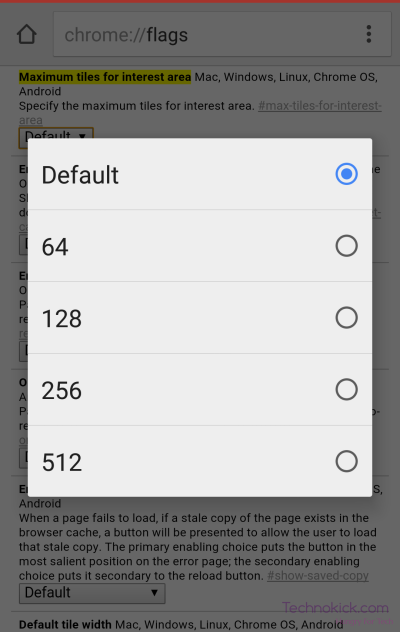Chrome is the most popular browser for almost every platform, but in Android often it degrades its performance when 4+ tabs are opened. So today I will give you a simple tip with which chrome can can work a lot faster. The tip suitable for devices with more than 1GB of RAM. It can also work on phones with 1GB RAM but it may destroy other background process. So here’s the Steps
Speed Up Chrome For Android
Step 1) Open chrome and type this in a new tab-
chrome://flags/#max-tiles-for-interest-area
If you are on the mobile viewing this, you can just click here.
Step 2) Now you’ll get an option “Maximum tiles for interest area”. From the dropdown list, change the value from ‘Default’ to ‘512’. At the bottom of the page you’ll see “Relaunch Now” button, click on it. That’s all. 2 simple steps to speed up Chrome for Android. You can also try experimenting by changing the values to ‘256’ and other values as well.
Basically it allows chrome to use more RAM by which it becomes more responsive and less frame drops.
If this tip helped you then do let us know in comment section, It has helped me till now a lot. So don’t forget to write your experience in the comment section below.