Sometimes simple things also make a lot of hassle and who wants to destroy their new phone with just a sim. If you insert your sim incorrectly to your Infocus m2 you may end up destroying it completely. Adding the Sim and the memory card in the phone is not really hard. Let me show you how-
First of all open the back cover of the phone from the USB port location. You need to pull it by adding your nail at the space between the USB port and the cover.
Now after opening it you will find 3 similar looking card jacks on the right. The top one is for memory card and the next 2 for the Sim’s as the phone is a dual Sim phone.
You need to have micro sim to make it work on this phone. If you don’t have a Micro sim you can always go to your Service Provider and ask them to either cut it for you or give you new sim of that size. Now Insert the sim with the golden/ chip side upwards, same goes for Micro SD card also. You ned to insert the sim with the triangular side in the front. You can refer to thee picture below.
Well that’s it, you have now successfully inserted your sim. Wasn’t that easy?


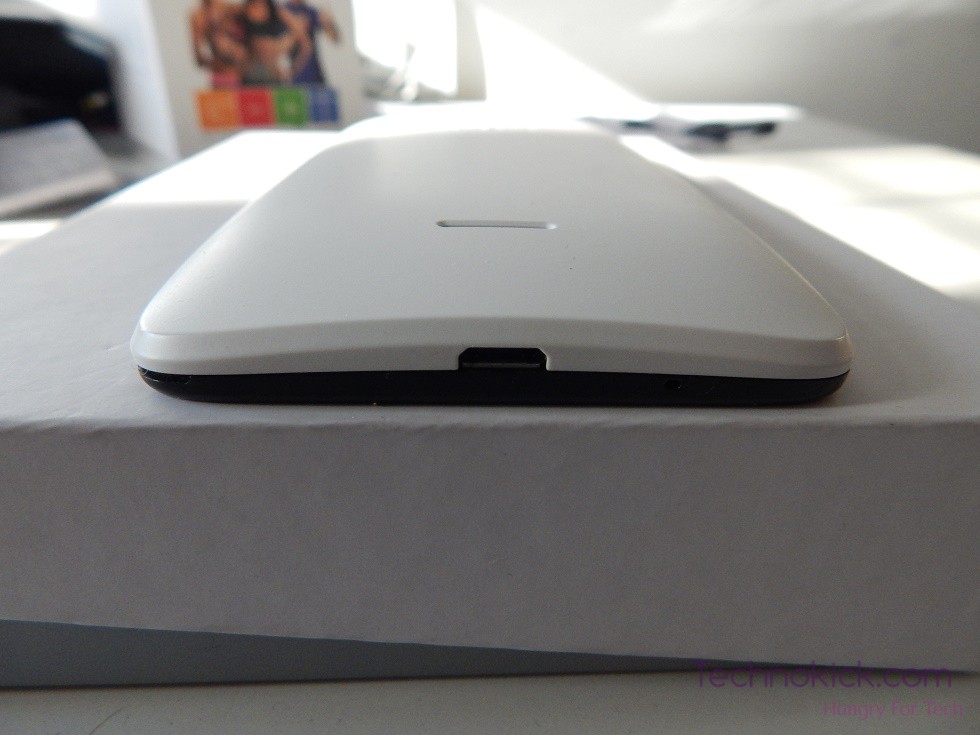



Cut micro sim card stuck on slim slot better to use original micro sim card