There is something great going on with the Android One Devices. The Indonesian Android One has already received the Lollipop 5.1 update and some awesome guys from XDA have been successful in testing the 5.1 ROM. Where ever you are you can install this on your Android One Device. NOTE: This update is only for Android One devices so don’t try to update any other.For this your bootloader needs to be unlocked and PLEASE DO IT AT YOUR OWN RISK. I AM NOT RESPONSIBLE FOR ANY DAMAGE OR BRICKED DEVICES.
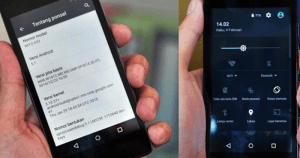
Android One device.
Picture Credits: Vurturebeat
Requirements before doing this:
1. Backup the important data if you have any, because doing this will wipe all of your data.
2. Make sure that your battery is charged above 80% (I would recommend 100%), it will prevent from dead battery
corrupting the process.
3. This is the stock firmware released by Google and it is not a leaked firmware.
Download the file from here: http://d-h.st/yiOd -(Click on the blue button)
And also download the Philz Advanced Touch Recovery.
How to install (Step-by-Step procedure)
1.Download the Android 5.1 Lollipop OTA zip file to your computer.
2.Connect your phone to the Computer and mount the USB Storage
3.After you have mounted the USB Mass Storage, disconnect the phone from the computer.
4.Boot the phone in into Philz Recovery Mode using the volume and power buttons.
5.In Recovery mode perform Wipe Dalvik Cache and Wipe Cache Partition.
NOTE: If you don’t do Step 5, your phone may have bootloop issues.
6.Return to the main recovery menu and run advanced restore function to restore only /system and /boot
7. After the restore process is complete let the phone turn on. (This will take several minutes)
Voila! Welcome to the fresh 5.1 Lollipop! Check the Android Version in the settings.
Thanks and I hope this helped you 🙂

