Mokee ROM is a well-known custom ROM based on CyanogenMod 12 (Android 5.1 Lolipop) and it’s also available for the Xiaomi Redmi 1S (WCDMA version i.e Indian version too) (This is the official build)
What we neeed :-
1. A ROOTED DEVICE! (To root follow Ansuman Mahapatra’s tutorial here :- http://en.miui.com/thread-21881-1-1.html
2. Downloaded necessary files :-
TWRP – http://techerrata.com/file/twrp2/armani/openrecovery-twrp-2.8.0.1-armani.img
Mokee ROM – http://download.mokeedev.com/?device=armani [Download the latest one]
Flashify app from Google Play Store – http://play.google.com/store/apps/details?id=com.cgollner.flashify&hl=en
Gapps – http://userscloud.com/xm8gecg5ktpv
Installation procedure :-
Step 1. Move all the download files from your computer to the phone’s root of internal and for safety external storage too.
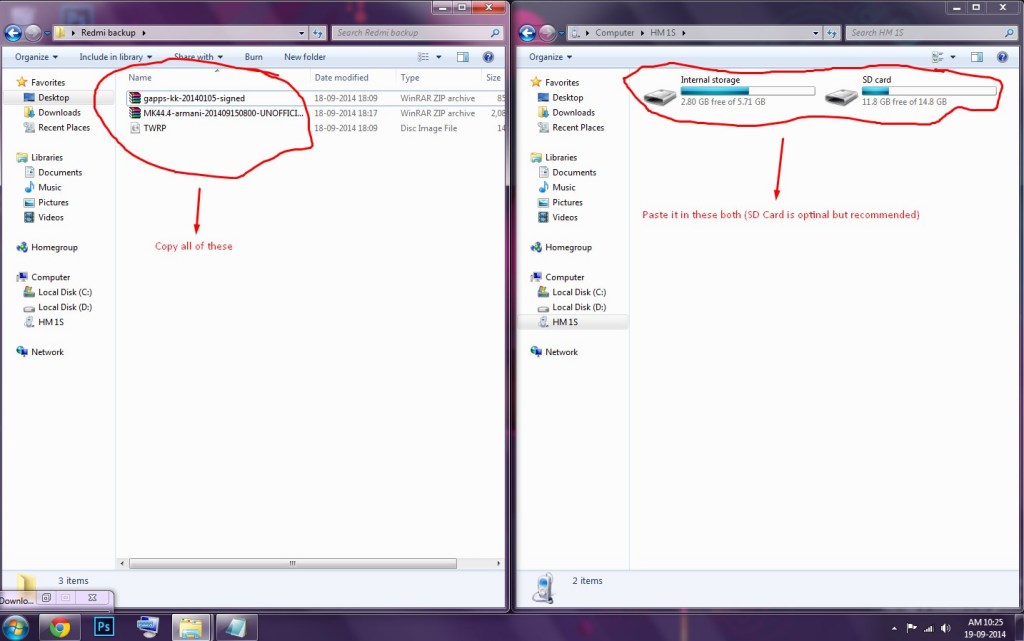
Step 2. Rename the download image (openrecovery-twrp-2.8.0.1-armani.img) to recovery.img
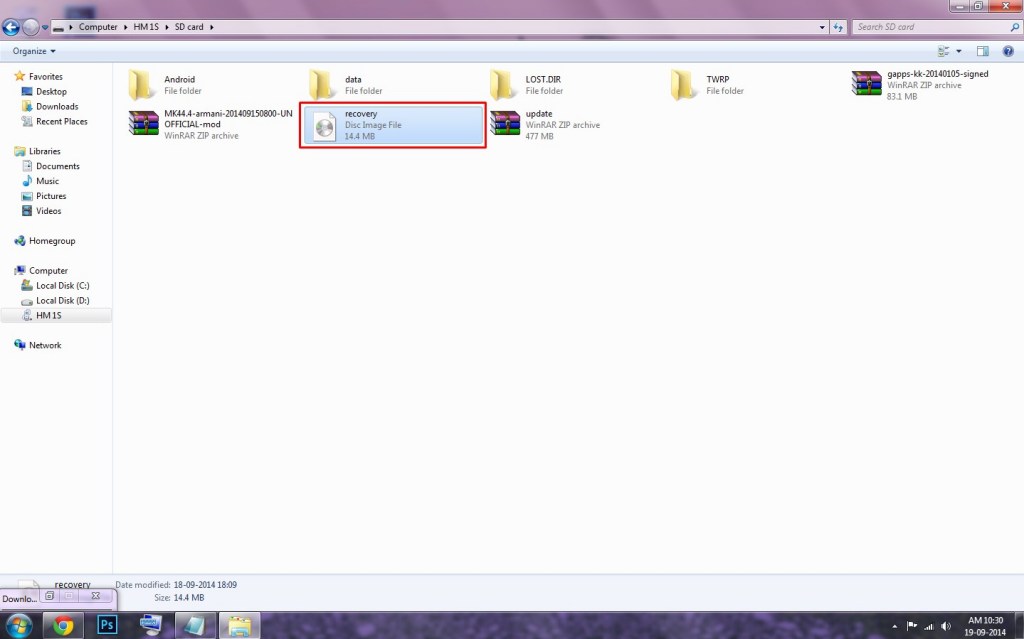
Step 3. Open flashify app, go to Flash and then select recovery image and select the recovery.img file you put in your phone earlier and flash it
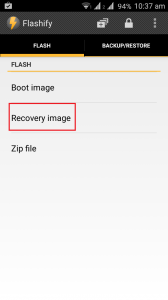
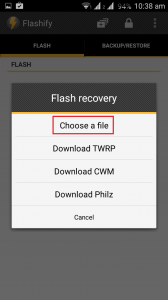
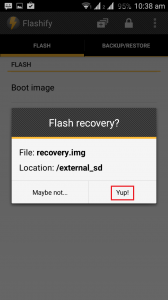
Step 4. Boot into the recovery mode directly after the flash (Flashify will ask you after flashing) or incase you missed it, press and hold the volume up and power button until you see the teamwin logo

Optional Step. Go to back up and select Micro SD Card (if available and if not then leave it as it is) and swipe to back up! (This is incase something goes wrong)
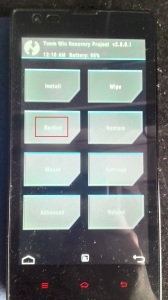

Step 5. Go to Wipe and swipe for factory reset.

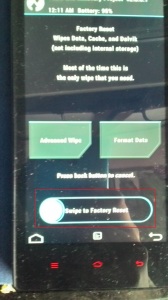
Step 6. Go to install, select Mokee ROM and swipe to confirm flash. [Picture is of previous version]
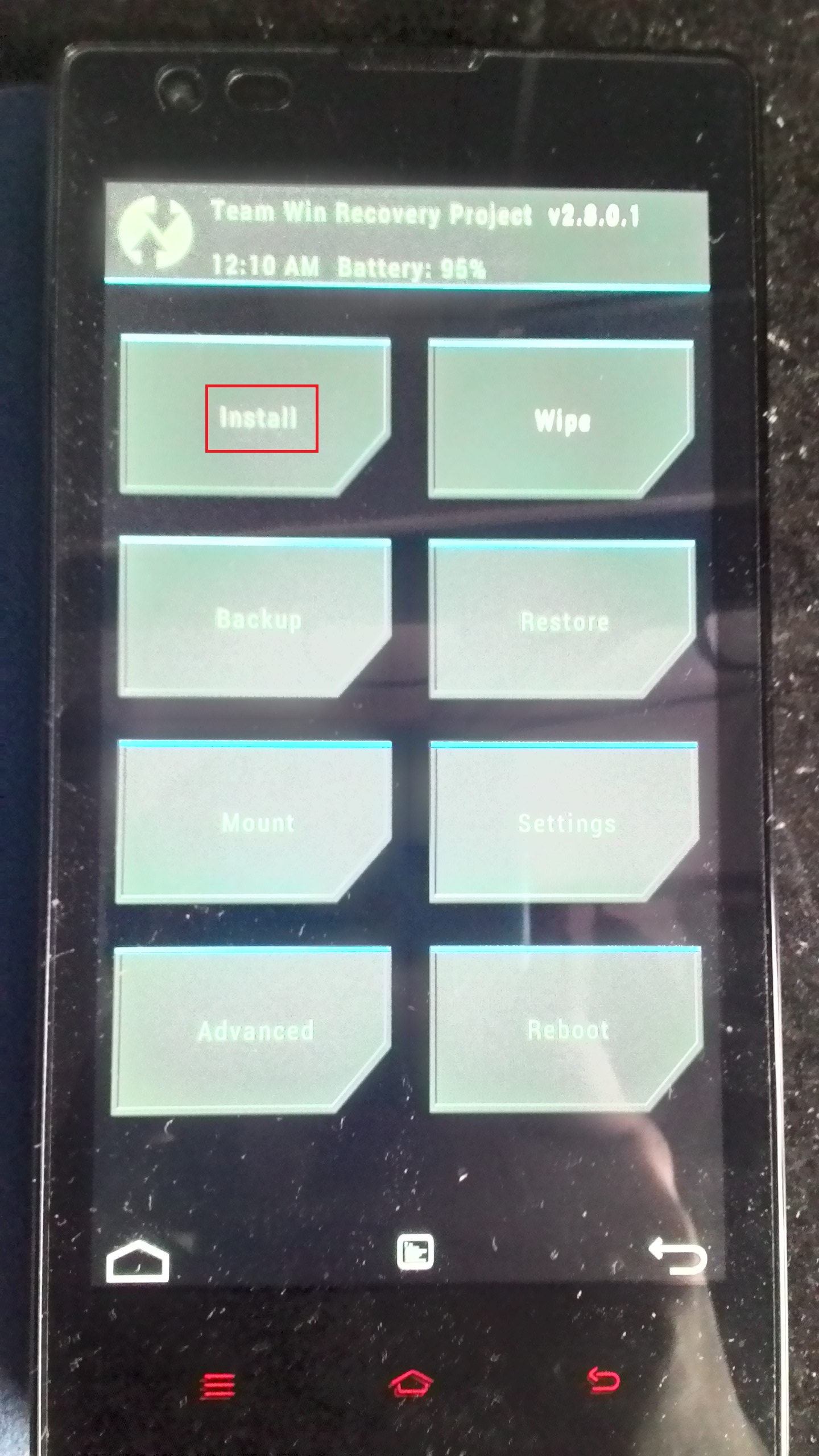
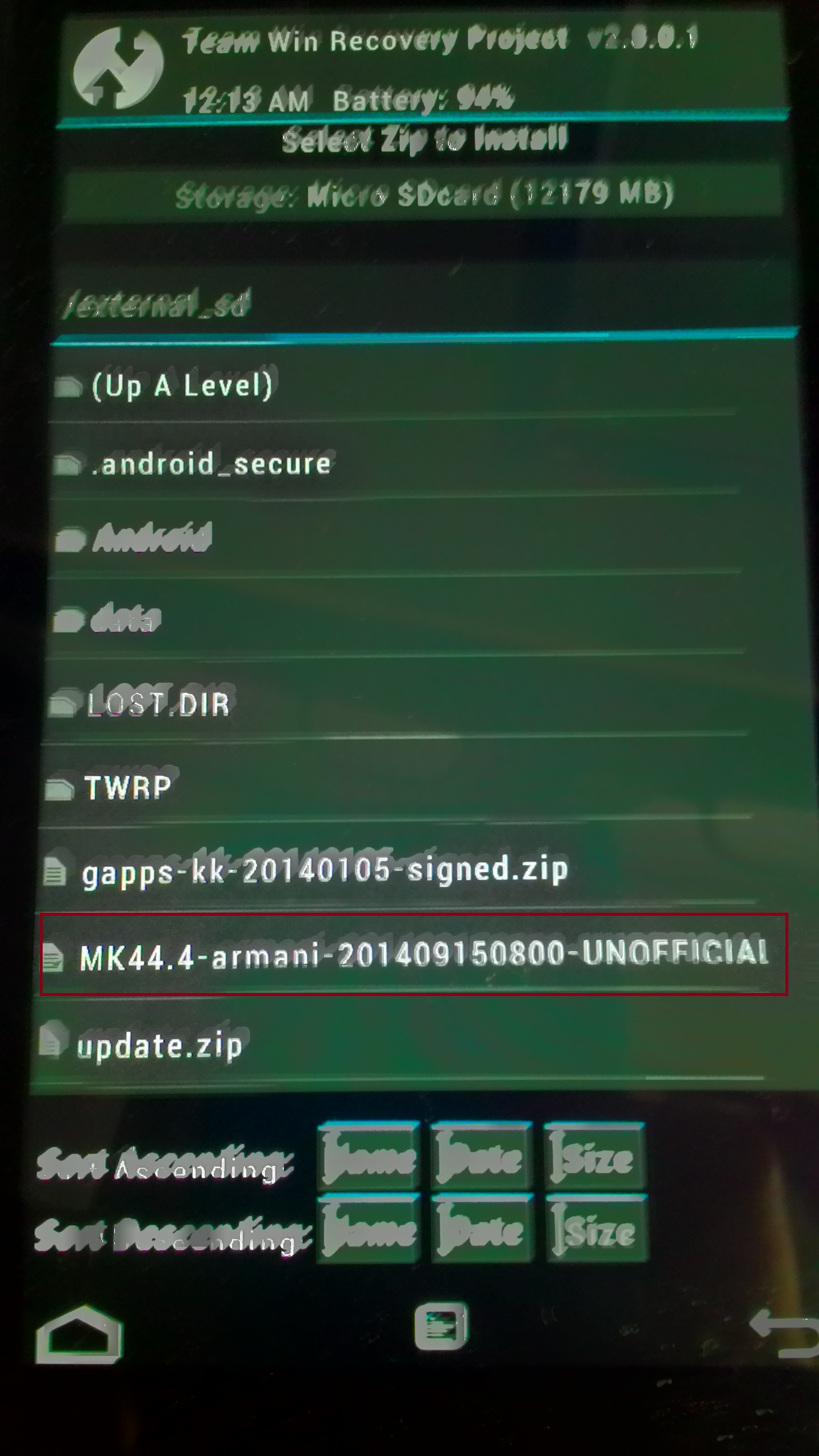
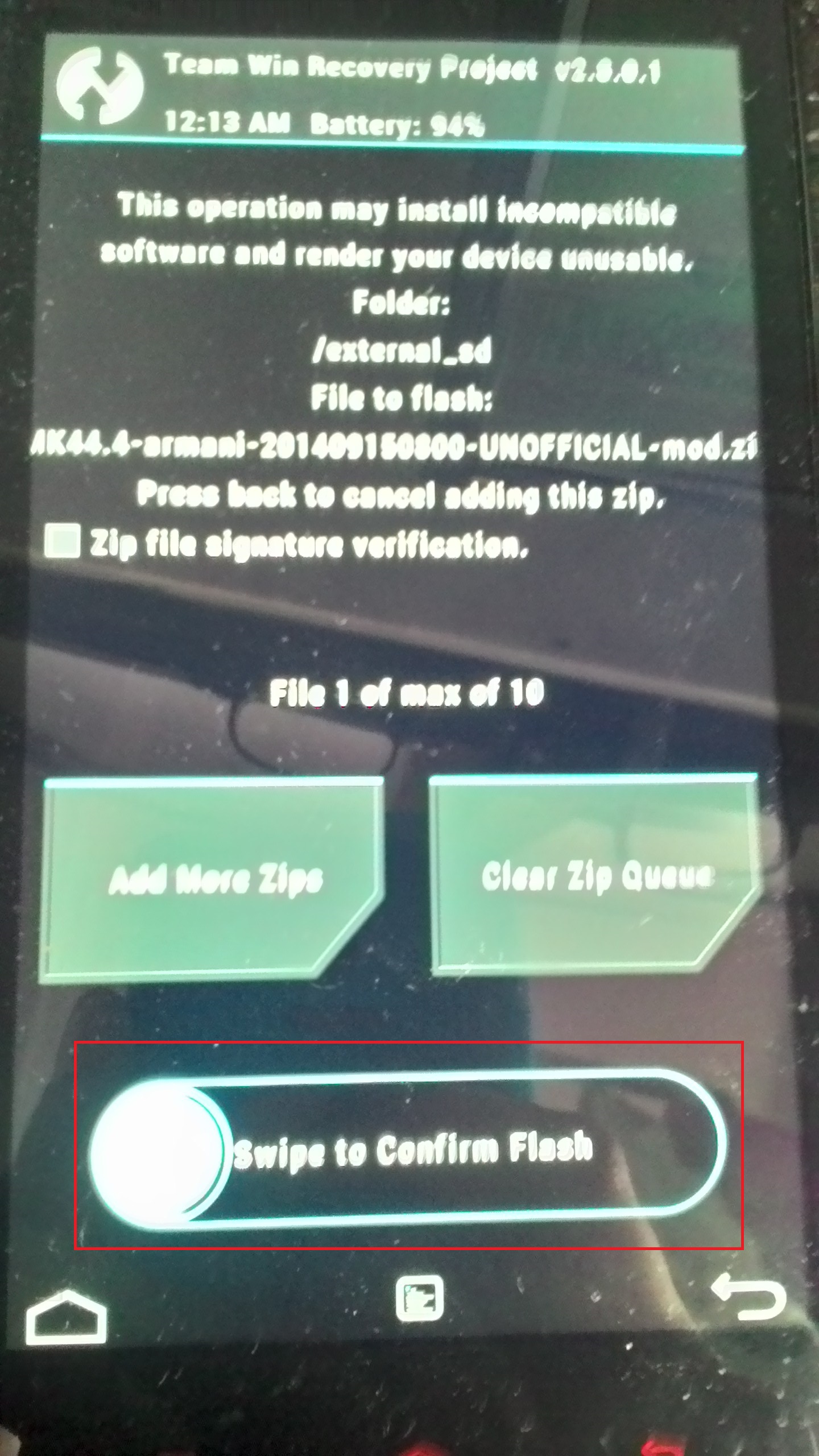
Step 7. After flash is successful go again to install, select gapps and swipe to confirm flash.
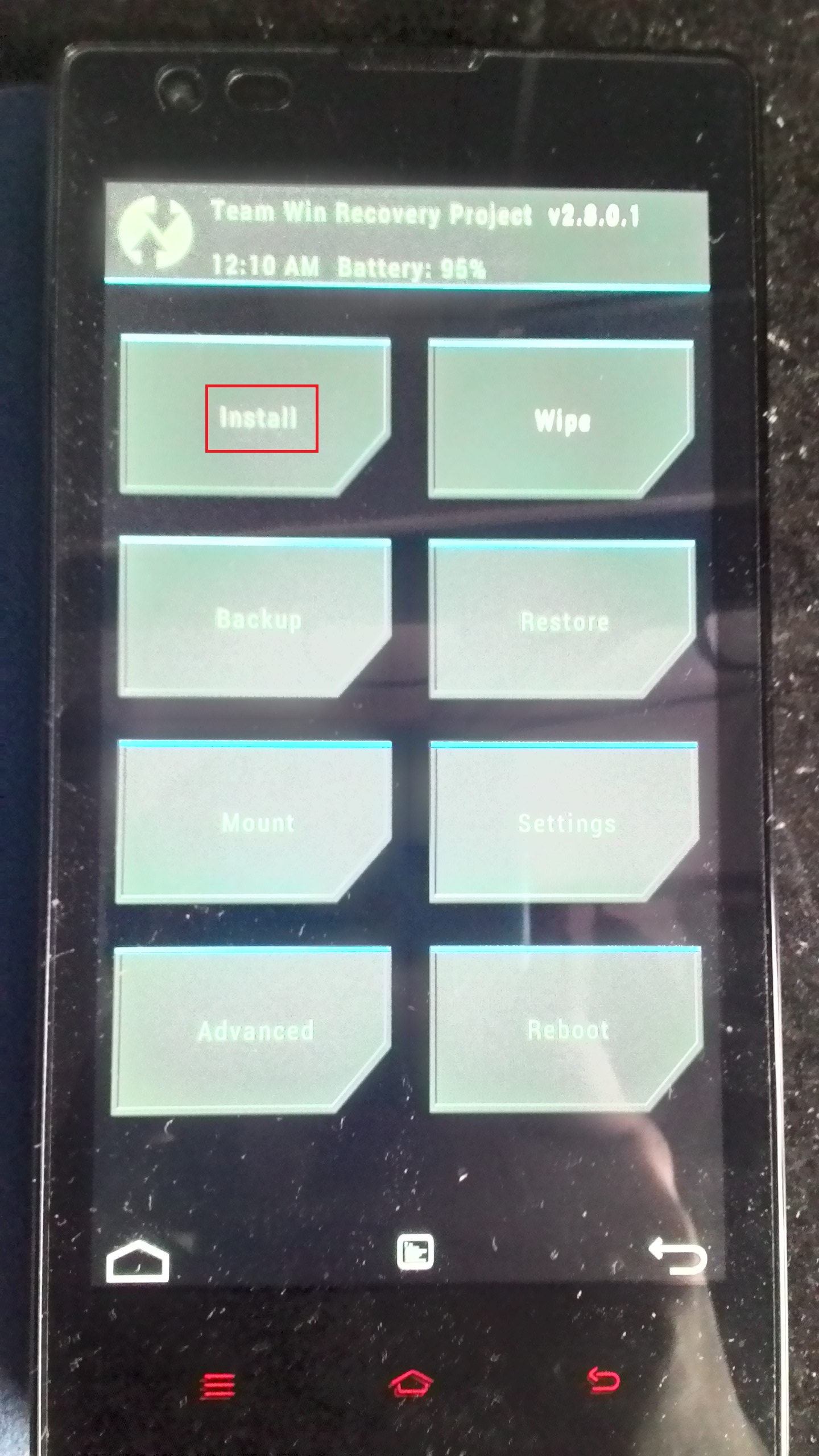
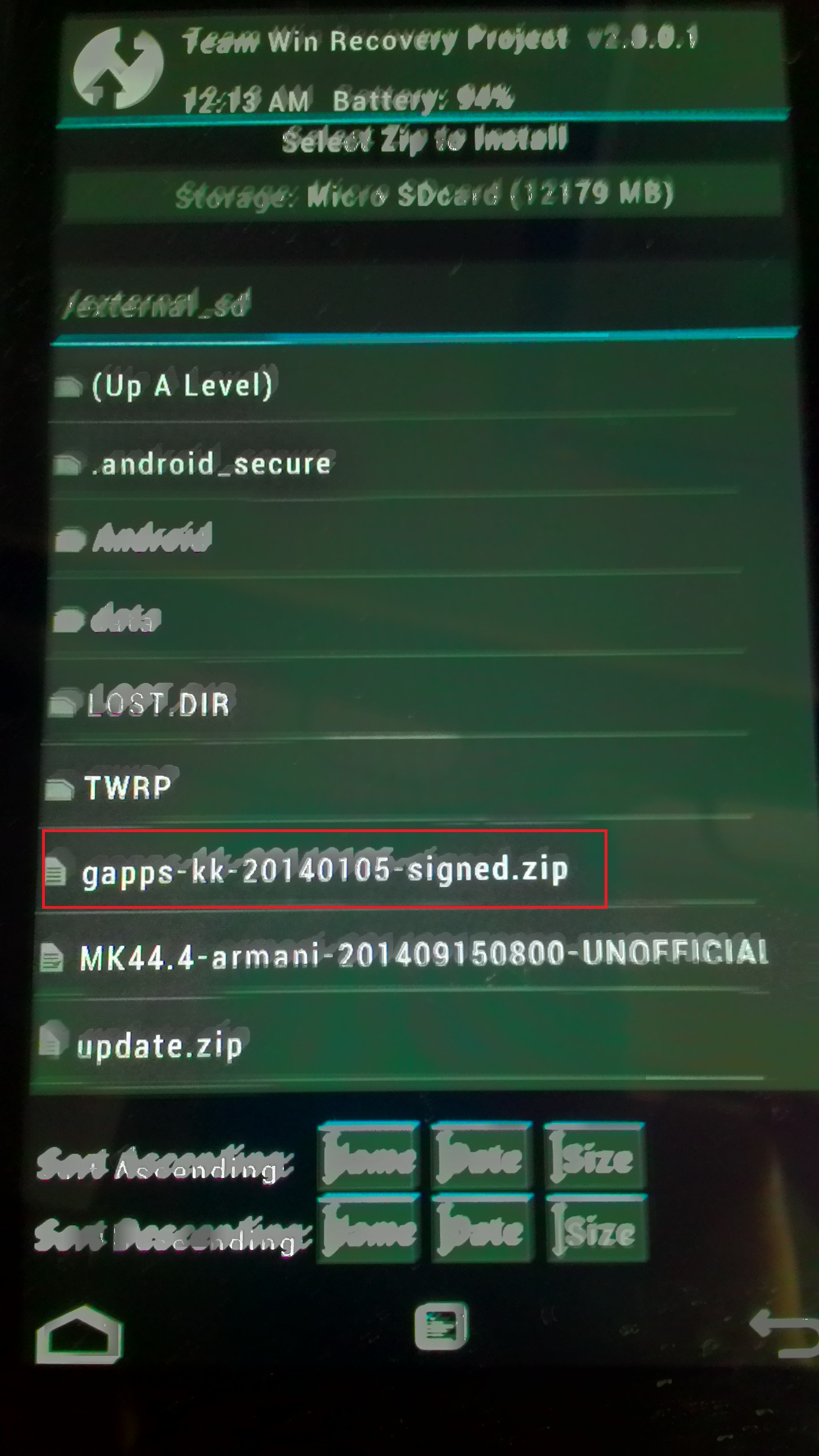
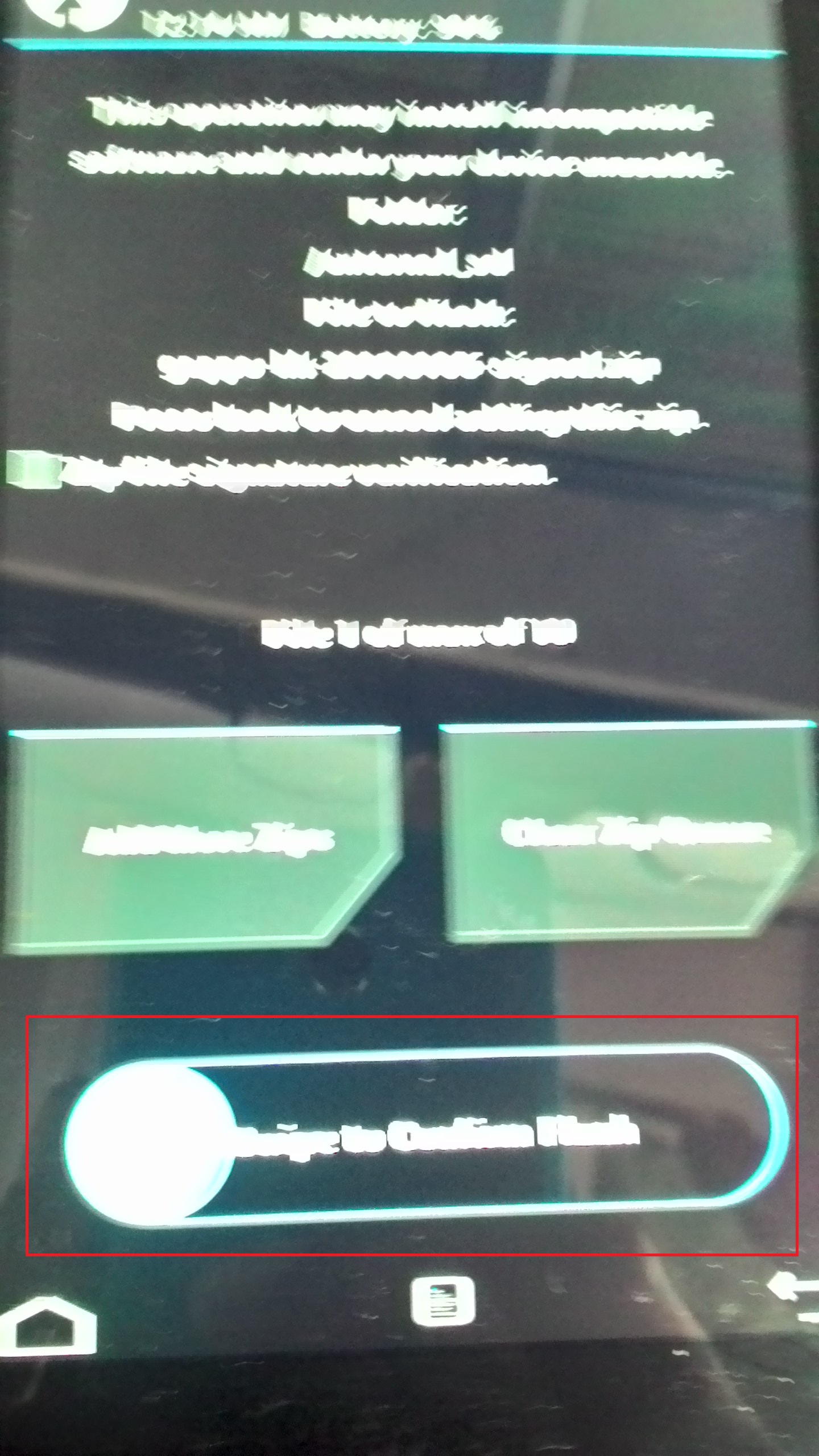
Step 8. After flash is successful go to reboot and select system to reboot into your new ROM.
Congratulations! You have now successfully flashed the Mokee ROM onto your Redmi 1S
Known bugs :-
1. Slow charging
2. Not so good battery backup
3. Default Camera crashes when panorama mode or Photosphere is selected (You can anytime download a 3rd party app from the Google Play Store)
4. Ringer doesn’t ring for second SIM calls
(If you encounter any more please mention it in the comments)
Screenshots [Of the Preios version mokee] :-
Credits :-
Ansuman Mahapatra for Rooting tutorial
Abhishekh Sharma for uploading the ROM
TWRP Team for their work on our lovely device
Flashify Team for Google Play Store for making installing recoveries so easy!
If you are facing any problem, let us know by commenting here.


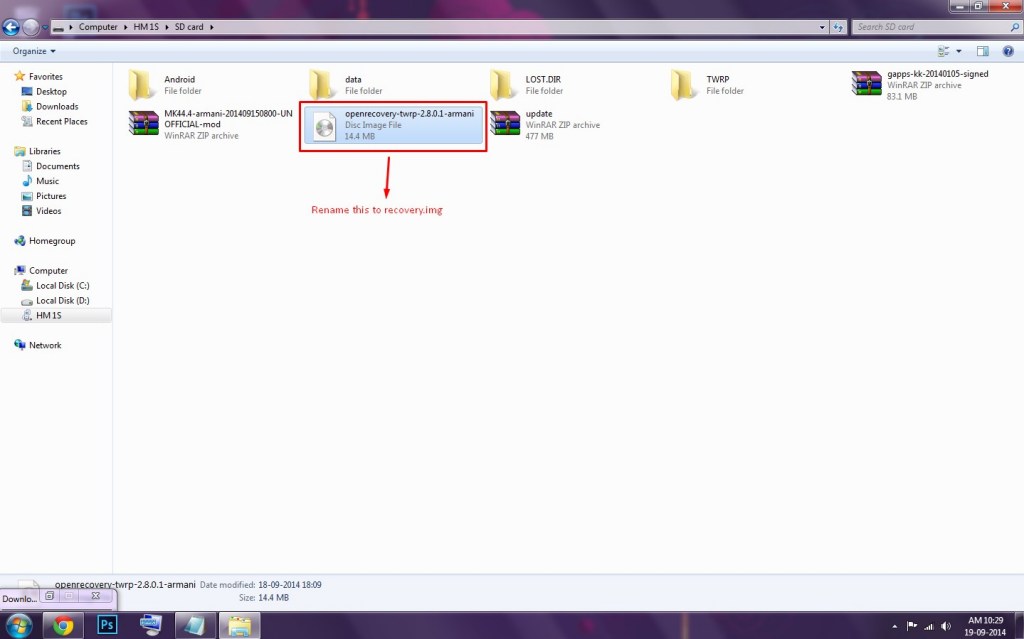


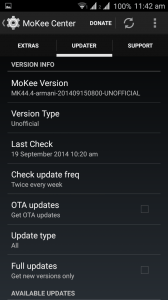

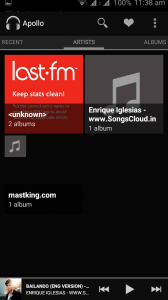
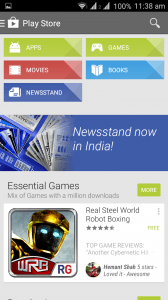
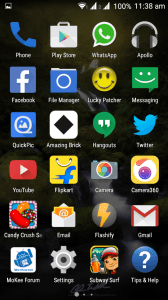
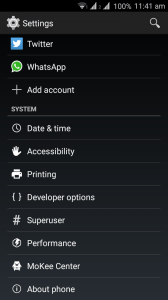
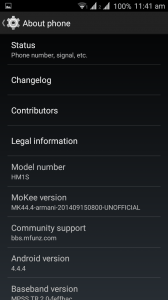
awesomely detailed .very helpful
Thanks, just did that
Hey, How to restore backup , if anything goes wrong. Do you have any tutorial link for that ??
If you want we will do it!!!!
Thanks… 🙂 , Waiting for tutorial to recover from backup…
Look at the optional step bro after step 4.
We have made a video for it, kindly check out our channel: http://www.youtube.com/technokickworld
and pls subscribe!!!!
if possible please update the rom with a alternate incoming call screen like the miui’s…..it’s really disgusting
You can get a lot of apps on play store for your purpose, like extreme caller id. You can also search in play store for “caller ID””
You can use other apps for it, Caller id and other apps can do your work 🙂
got stuck at mokee logo 🙁
Sorry to hear that, remove that battery once and try, else u can backup to miui.