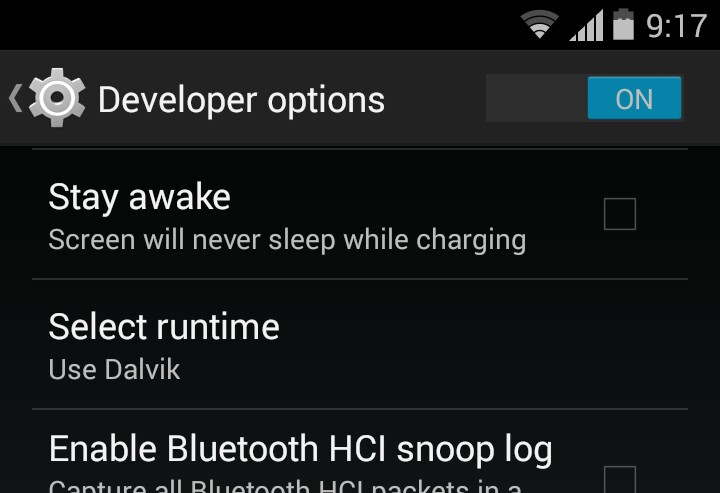We all have the DEVELOPER OPTIONS enabled but how many of us know each and every feature that it provides? I presume you are unaware about at least a few innovative ones.
First up is the USB debugging. Its main aim is to help us access our droid from our desktop. We can even install the apps directly from our computer by just connecting the phone via USB cable and keeping this feature on.
Next is Stay Awake. As the name says it keeps the screen turned on while charging. It can be useful at times if we need an on-screen clock or a slideshow running.
Then Allow Mock Locations. A highly useful feature which allows us to fake our GPS and can help to change your coordinates.
Fourth is Show CPU Usage. Generally used by developers but it can help to analyze the CPU memory usage and which apps are making it toil harder.
Fifth is Background process limit. Everyone doesn’t own a nexus and most of you are stuck with samsung. Here this option comes in handy where you can restrict the no. Of background process and improve the performance of your device.
Sixth one is Do not Keep Activities. This one clears the activities as soon as we leave an application. It might adversely affect your phone’s performance.
Seventh is Show Touches. As the name says this feature just highlights the area where you touch the screen.
Eighth is Force GPU rendering. This options makes hardware acceleration mandatory for the device. It can cause compatibility issues at times but improves the performance of various high-end games. Switching this option on can increase the battery consumption also.
Last one is Windows Animation/ Transition Animation/ Animator Duration Scale. This option helps us change the animation time i.e how quickly or how slowly you want the animation to take. It can make the transitions smoother and snappier.
In the end I would like to mention another developer option available on in Android Kitkat. It is Select Runtime. The default option is the Dalvik Cache which will slowly phase out with the advent of Android L. It will be replaced by ART (Android RunTime).