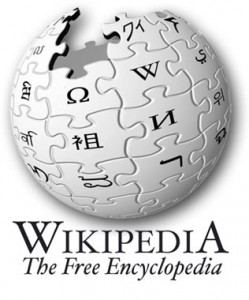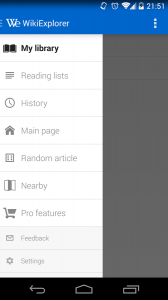Wikipedia is the most useful site in the recent times. It is well formatted and well organized when we browse it through PC or laptop. But when it comes to browsing wiki on Android mobile, it sucks because of the very long pages. And also it is different to switch from one link to the other. 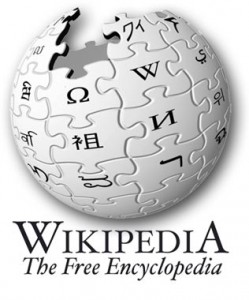 So here we look into some android apps that gives the best wiki experience on your android device. The things we required from a good wikipedia app are:
So here we look into some android apps that gives the best wiki experience on your android device. The things we required from a good wikipedia app are:
- Searching within the content.
- Offline support.
- Better Readability and ease of navigation.
Wikipedia’s Official App:
This is the Official app developed by Wikipedia. It is better than browsing in the mobile but we should not tell its the best. Its fast and we can save the pages we want for offline reading. We can also login and edit from the app itself. It supports multi languages.
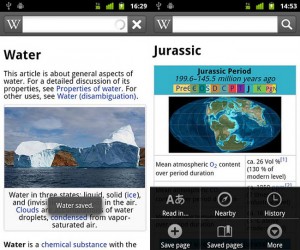 Wikipedia Reader WikiExplorer:
Wikipedia Reader WikiExplorer:
It looks better than the official app ad contains loads of features. It supports automatic night mode, text to speech. It supports all languages and it allows to share the content also. The interesting thing this app provides is that it supports location based searching. This allows the users to search for the relevant articles based on the location. You can download this from here.
Kiwix offline wiki reader:
If you are going to a place where there is no internet connection then dont worry. There is a handy app called Kiwix. By this we can download the whole wikipedia pages(costs around 2.4GB) into your device and we can access these pages offline using the Kiwix app.