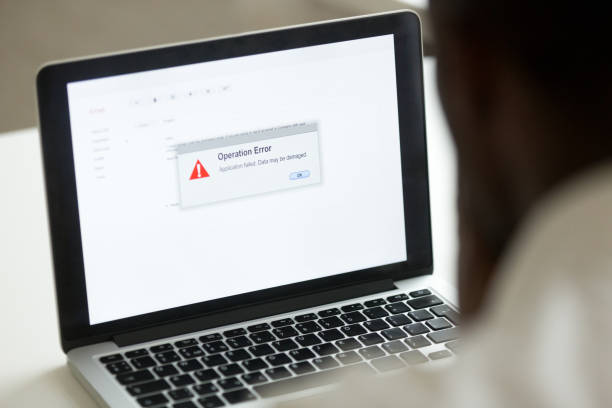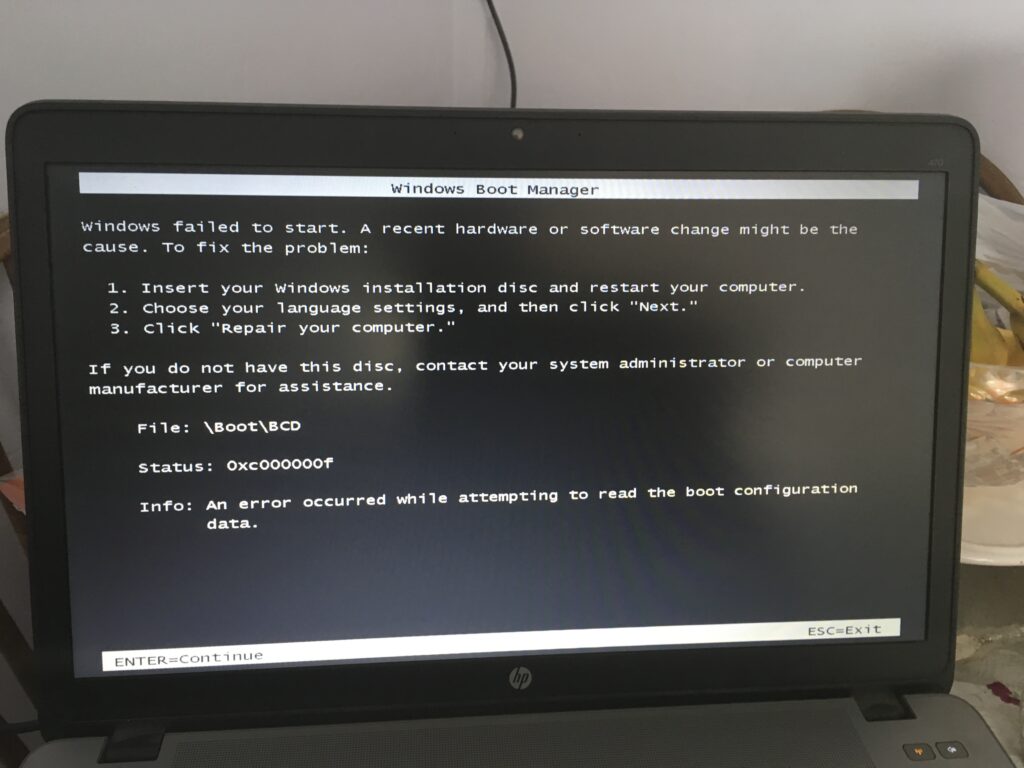No matter what operating system you use, viewing error codes on the screen is common. These errors are usually caused by either a hardware or a software breakdown. Technical glitches can happen at any time; the only risk is that they put data at stake. Some of these are easy to fix as a simple restart can troubleshoot them, whereas several errors demand the implementation of advanced technical knowledge.
In this article, we enlist some common operating system errors you see on macOS and Windows. Let’s learn about them.
macOS Errors
Most users believe that Macs are free from errors, and hence they never find any technical glitches on their computers. While that’s not true, Macs, similar to other OS, display errors.
Error Code 8003
The error code 8003 appears when you have permission issues on your Mac. Typically, you see a zsh error Mac displays in the Terminal when you are trying to erase files from the Trash, but the system can’t complete the action because you don’t have permission to do so.
Tweaking your system’s permissions settings could help to fix the problem. Alternatively, hold down the Option key on the keyboard and click the Empty Trash button in the Trash window. By doing this, you can unlock and lock files and delete them permanently.
Error Code 41
Users can see this error message while working with several operations and applications. The error code 41 displays a message that says “can’t load the Finder error” or “memory full (open) or the file won’t fit (load).”
Take note of the application that is displaying the error and uninstall it. If there’s a problem with any particular operation, you might need to update the macOS to the latest version. If the message appears after a recent upgrade, try downgrading to the previous version.
Error Code 2003f
When your Mac is experiencing difficulty installing a new macOS update, you will see the error code 2003f. Most of the time, the error message appears when you try to reformat your system via macOS Recovery. Another reason could be an unstable internet connection.
Restarting can be the simplest and the quickest fix to this problem. If that doesn’t help, update macOS to the latest versions. Other than that, resetting your network devices can fix error code 2003f when the internet is responsible for its occurrence.
Windows Errors
When you install a new version of the Windows operating system, specific errors crop up associated with the upgrade. Some of these errors are mentioned below:
Windows Update Error 0x80070057
Sometimes, a specific error code doesn’t help much in fixing the issue. And these codes continue to change each time, so finding the right cause and the fix is quite difficult. If your Windows computer spouts error code 0x80070057 when the recent Windows installation fails.
Other reasons why this error message pops up include backup failure or incomplete Windows update installation. Rename the SoftwareDistribution folder as a solution or try to recover the corrupted files. Also, edit Registry files to check if the error message disappears.
Security Certificate Errors
Security certificates are responsible for giving users a secure browsing experience. They keep user information safe while they visit websites. For a secure HTTPS connection, website owners need to pay a third-party Certificate Authority to obtain a valid certificate.
If you see certificate errors while trying to open a website, check if your computer’s clock and calendar are displaying the right time and date. If not, adjust the Date and Time Settings. Alternatively, run a virus scan to identify if any malicious files are causing the error.
DLL Error
Dynamic Link Library (DLL), a shared file, allows many programs to refer to it to perform an action. The library is built into the Windows operating system so that all the programs can use it equally to call upon an action.
When you see the error message, “the program can’t start because the abc.dll is missing from the computer,” the best fix is to reinstall the program. Keep in mind that downloading the referenced DLL files from the web can create more issues, so avoid it for safety.
The Conclusion
These were some of the most common macOS and Windows errors that you might encounter based on the operating system you use. Fixing these error messages or any other error code is not daunting unless you pay attention to the resolution steps carefully.
Most of the time, a simple restart is all you need to do to deal with the errors, but that might not apply to all the hardware and software issues. Running hardware diagnostics on your computer can help you identify the hardware that is at fault.
Before you plan to replace the hardware components, make sure to inspect your computer for other breakdowns that might be the real culprit, software failure, for example. By doing this, you can save time and money on replacing the hardware.