OnePlus 5 is a great phone and packs in a lot of punch. It is very powerful and can handle many tasks at once. Because of this, you would be using it for many tasks say for business or for a meeting and you have to record something on your screen. So today we will be telling you various ways by which you can record your screen on the OnePlus 5 without root access. So let us see How to Screen record in OnePlus 5 or Record screen in OnePlus 5.
How to Record screen in OnePlus 5!
Method 1 – Screen record in OnePlus 5
This method is the easiest and simplest and will cost you zero cents. here are the steps-
- Go to playstore and search for AZ Screen recorder or just click here.
- Install it and open it.
- It will ask for permission, grant it.
- Now you will get a floating circle on the left side of your screen. Just press the Red button which has a Video Camera Icon. Refer to the image below-

- Now once it has started, you can do all the stuff you want to show in your video and to stop it, You need to pull down the notification bar and press the stop icon on it.
- Now you will get a pullout with the video, to save it just simply touch the back button on your OnePlus 5 and that’s it.
This was the simplest and easiest method. We hope that till now you have successfully recorded the screen and if you have then do leave us a like on our facebook page!
OnePlus 5 comes with a 5.5″ HD display and a Snapdragon 835 processor. The main USP of the phone is the dual camera and 8GB of RAM. Personally, I feel that 8GB of RAM is just waste of money while the dual camera needs a bit of polishing so that it can compete with other flagships like the iPhones and the galaxies.


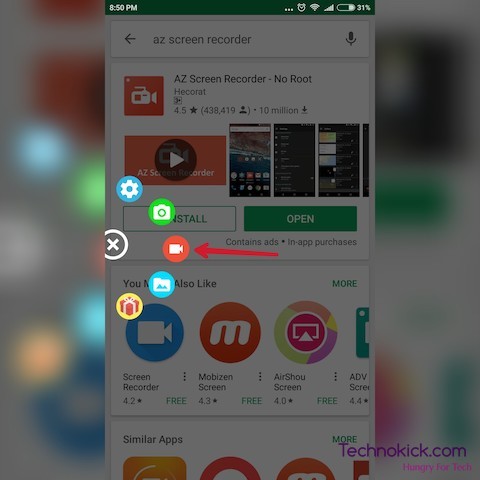
Does the app record internal audio in one plus 5?
And which phn will you suggest for recording gameplays.
Thanks