So guys, today i am going to tell you about how to get redmi 1s as there is a big hype for Xiaomi products as they are good for our pocket. So Following are some tips which can make you buy Redmi 1s.
Also See: Redmi 1s review
1) Go to The mi store page at least 15 minutes before and don’t refresh the page at any cost.
2) When the time is near to 1 minute, Refresh your time zone from the right of the taskbar, this helps in the time fixing of flipkart as they are using our time as a backup. When i bought Mi3, Refreshing the time zone mae the time 3 secs further which later helped me to buy mi3.
3)Do not open any new tab from the same ID.
4) Better to create two ID, and book from both of them as there s a more big hype of Redmi 1s then mi3.
5)Once you have pressed the buy now button, do not refresh.
6) When your Order is confirmed, it is recomended to leave it in the cart, and Do the transaction after atleast 5-20 minutes.
7) Congratulations, most probabily you would have bought the phone.
Comment below, and we can buy a redmi 1s for you!!!!
Do watch our youtube unboxing video here:
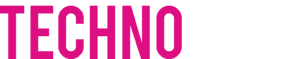

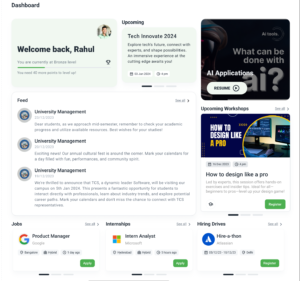


17 Responses
how to refresh the timezone?
Its very easy, go click the right of the taskbar(Clock), then click on change date and time settings, Then go to tab internet time, then click on change settings. Then just click update. And thats it
Same Question as Dinesh. How to refresh the timezone..?
Its very easy, go click the right of the taskbar(Clock), then click on change date and time settings, Then go to tab internet time, then click on change settings. Then just click update.
That is called syncing the time with server, not refreshing time zone 😛
Thanks for the suggestions, do subscribe!!
any other trick to buy this phone
If you have a flipkart first account, then you can get a priority pass to buy on 1st September.
or better yet get a buyhatke extension for ur chrome
I tried it for the last mi 3 sale, I didn’t work
Well said Dinesh, but it will not work for redmi 1s, we have contacted them and asked
If only i read your comment as soon as you posted it :/ .. relied on this stupid plugin and BAMM it’s gone ..
There is a very less chance that you get it from that extension. I didn’t used any extension and I got two.
Well said!!!
What is the Time Zone ? Please reply fast, only 20 minutes left for me
Its very easy, go click the right of the taskbar(Clock), then click on change date and time settings, Then go to tab internet time, then click on change settings. Then just click update.